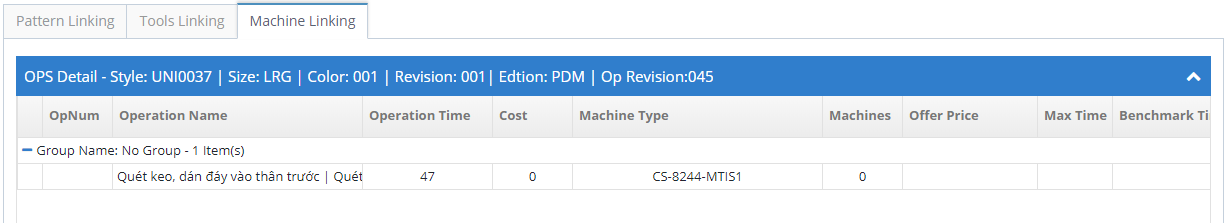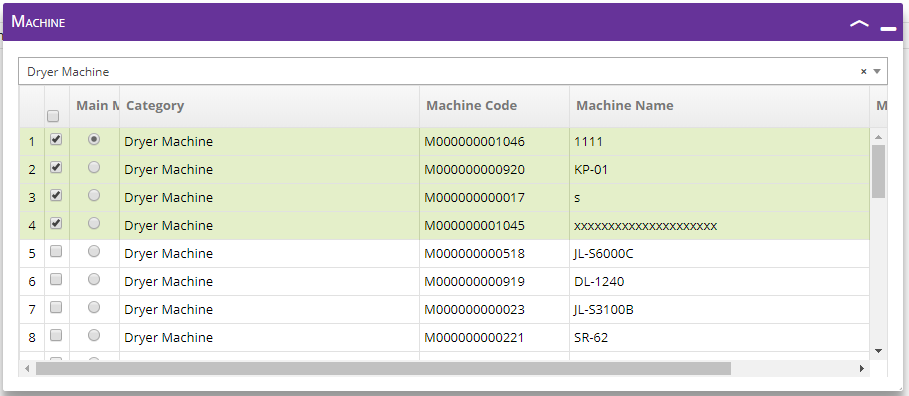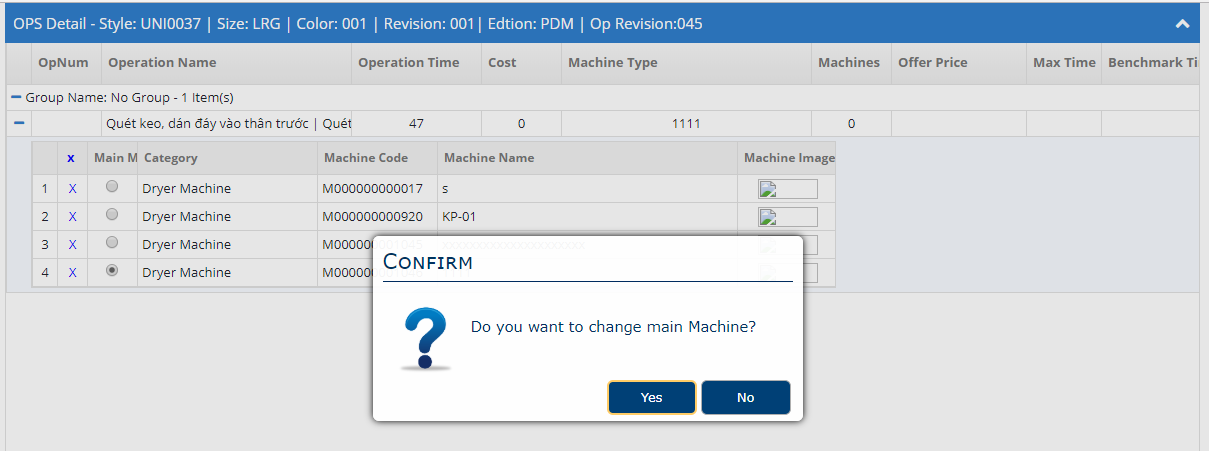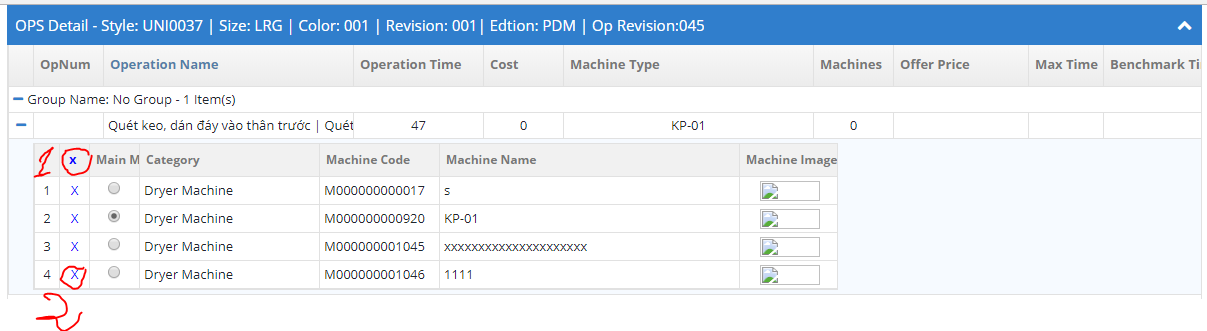Machine linking
Wellcom to Machine linking!
As the same Tools linking click on the tab: Machine Linking.
1. How can link?
- Before linking click on button Edit.
- On the popup Machine check tools you want to link ( You can select multiple)
- Select one main Machine.
- After select drang it to your Operation plan you want to link.
- Click button Save to complete your worked.
2. How can change main Machine
- On the Operation plan select Machine
- Check on radio button of the Machine you want to set at main Machine.
- The system will diplay confirm message: "Do you want change main Machine ?".
- Click buttot Yes the Main Machine will change
- Click button Save to complete your worked.
3. How can remove Machine has been linked
- On Operation plan select Machine
+ If you want to remove single Machine you can click icon "X" the Machine will remove
+ If you want to remove all Machine can click icon "X" on the header of Machine like image below
(1) Remove all Machine
(2) Remove single Machine
- Click button Save to complete your worked.
 OPS Login
OPS Login