OPS Home Page (Menus Explained )
Opertaion Plan
(1). Registry
This menu is for Operation plan registry
Through this screen, operation plans could be added,edited,modified,copied,printed and confimed.
(2) Layout
This leads to operation plan layout screeen. Through this screen , layout for operation plans may be created, modified copied, confirmed or deleted.
(3) Linking
This menu option for linking BOM,Patterns to operations
Similarly Tools and machines could also be linked to operattions visually through this screen.

Master Data
1). Machines
This menu is for managing machines
1). Tools
This menu is for managing tools
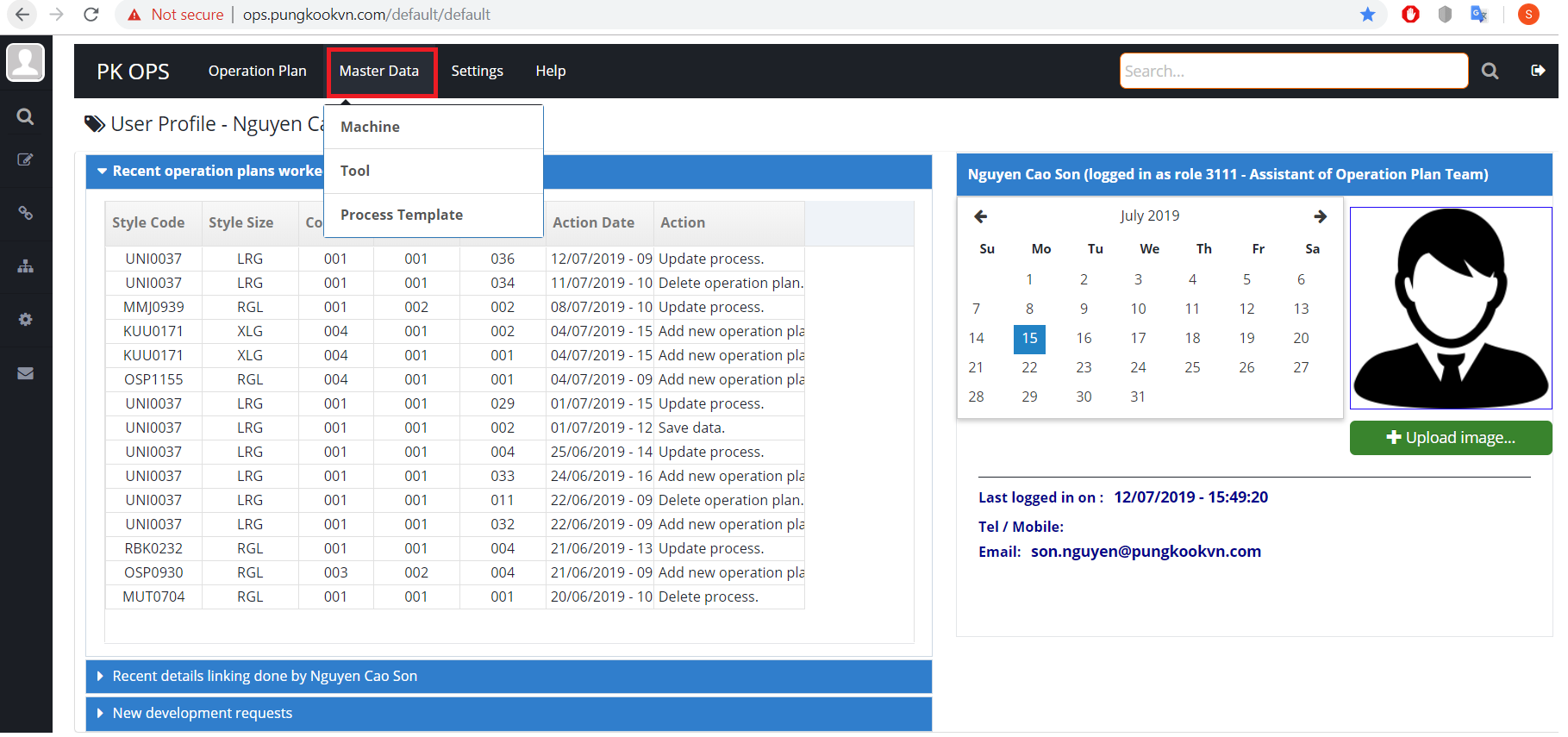
Settings
(1). Application Languages
This menu is for selecting the applicaton language.
OPS will display messages in the language we have selected
.(2) Application Messages
This screen is for managing OPS multi-language messaging
OPS will display messages in the chosen language as have prefined here

.
 OPS Login
OPS Login