Tools Linking Last updated 2023/05/23
TOOLS LINKING
Linking Tools
- Choose Tools linking
- On the popup Tools check Tools which you want to link (you can check multiple)
- Press Edit button, after that you can drag and drop Tools (right side) to group process name in Tools tab (left side)
- You can see the Tools you just linked
- Press Save button to complete your worked.
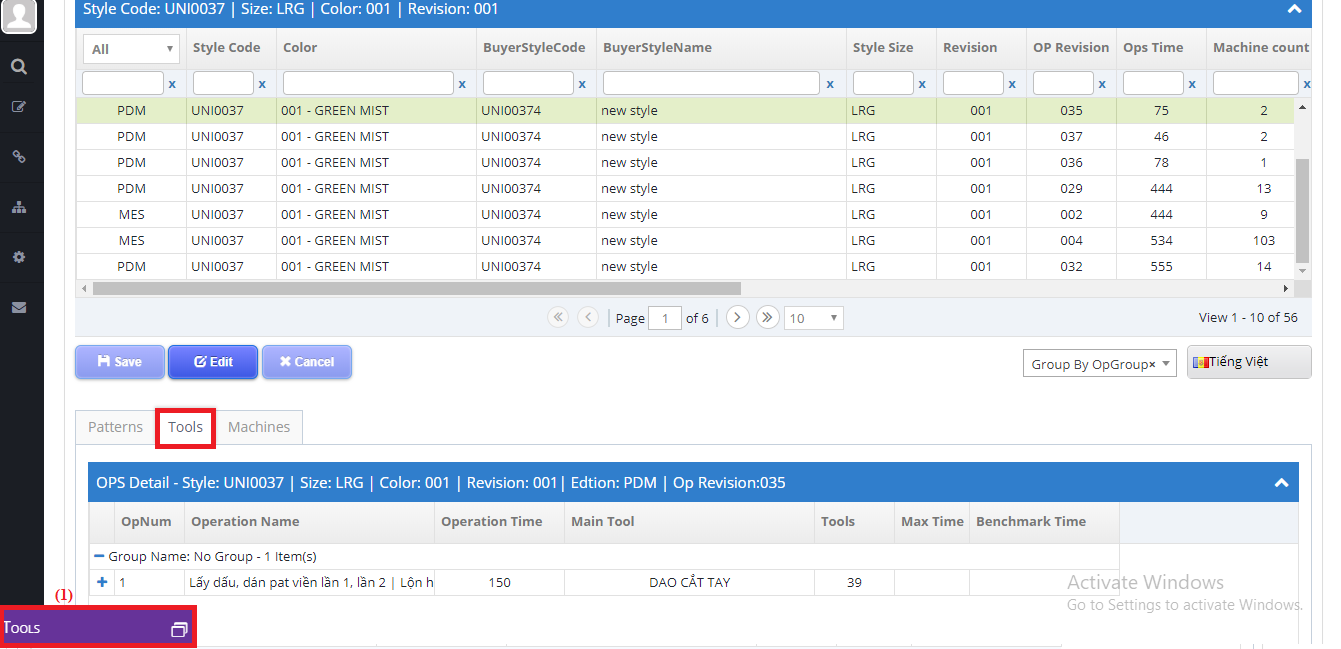
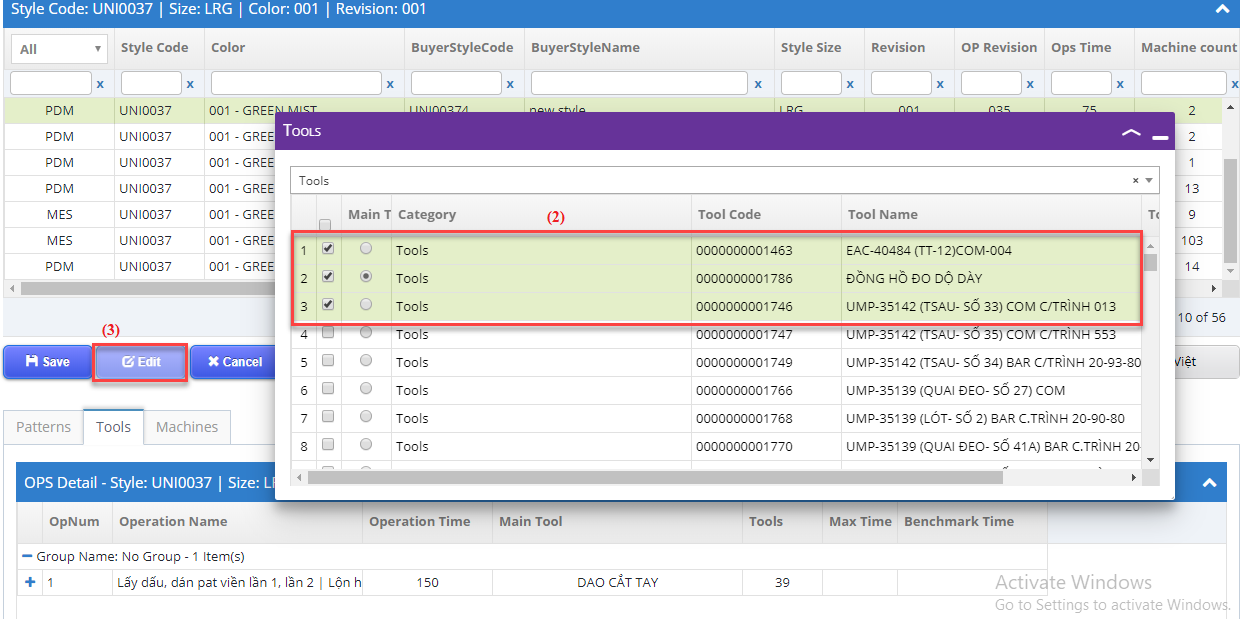
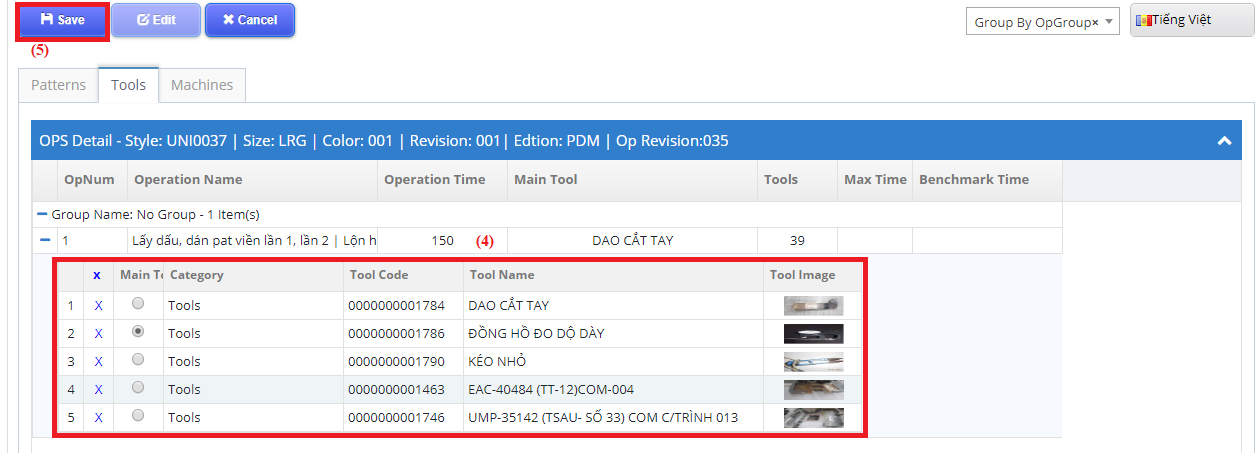
Change Main Tools
- Choose Tools and check on radio button of the Tools which you want to set at main tool
- Press Yes button to Main Tool will change
- You will see the Main Tool change
- Press save button to save data
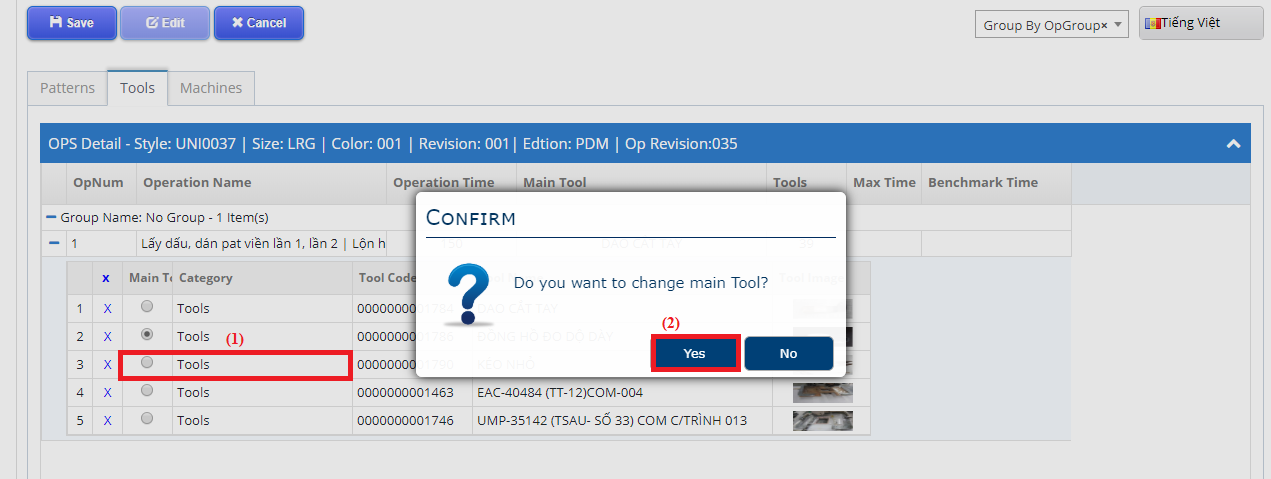
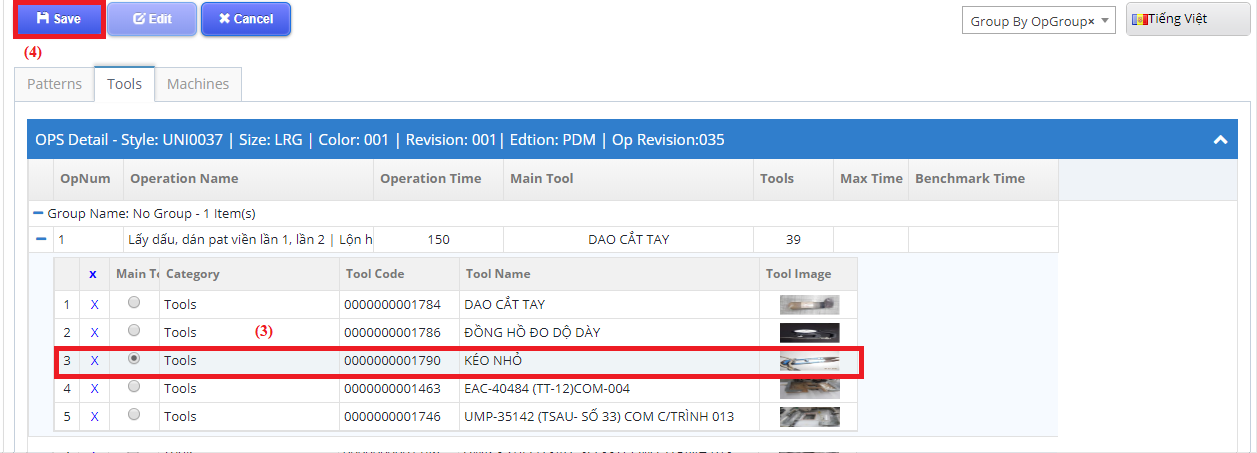
Delete Tools
- You can delete all Tool and click icon “X” on the header of Tools
- You can delete single Tools and click icon “X” the Tools will delete
- Press Save button to save data
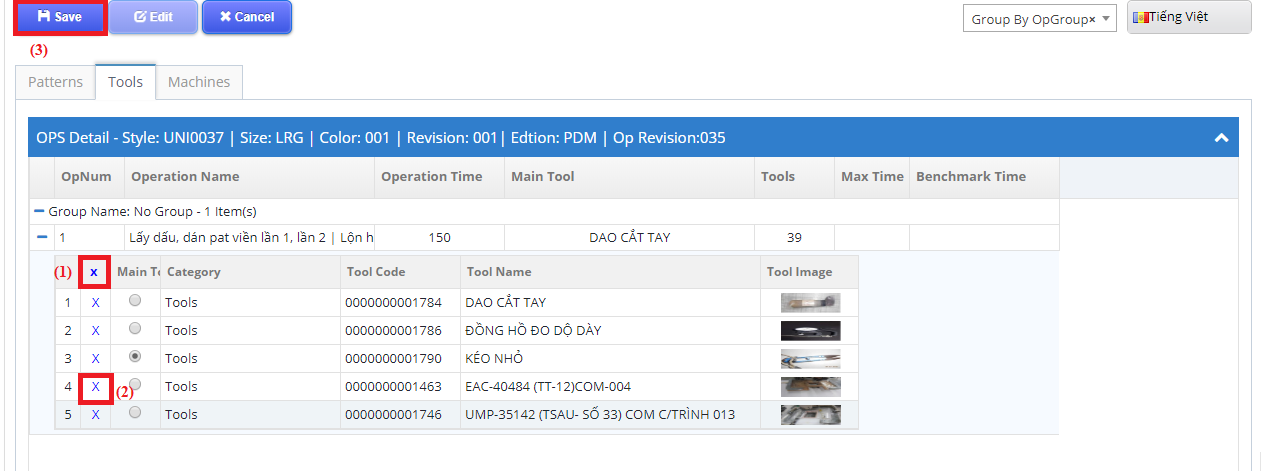

 Login To OPSV3
Login To OPSV3