OPSV3 Home Page
PLAN:
- Plan Management:
+ This menu is for Operation plan registry
+ Through this screen, operation plans could be added, edited, modified, copied, printed and confirmed.
- Plan Layout:
+ This leads to operation plan layout screen. Through this screen, layout for operation plans may be created, modified copied, confirmed or deleted.
- Engineering Data:
+ This menu option for linking BOM, Patterns to operations
+ Similarly Tools and machines could also be linked to operations visually through this screen.
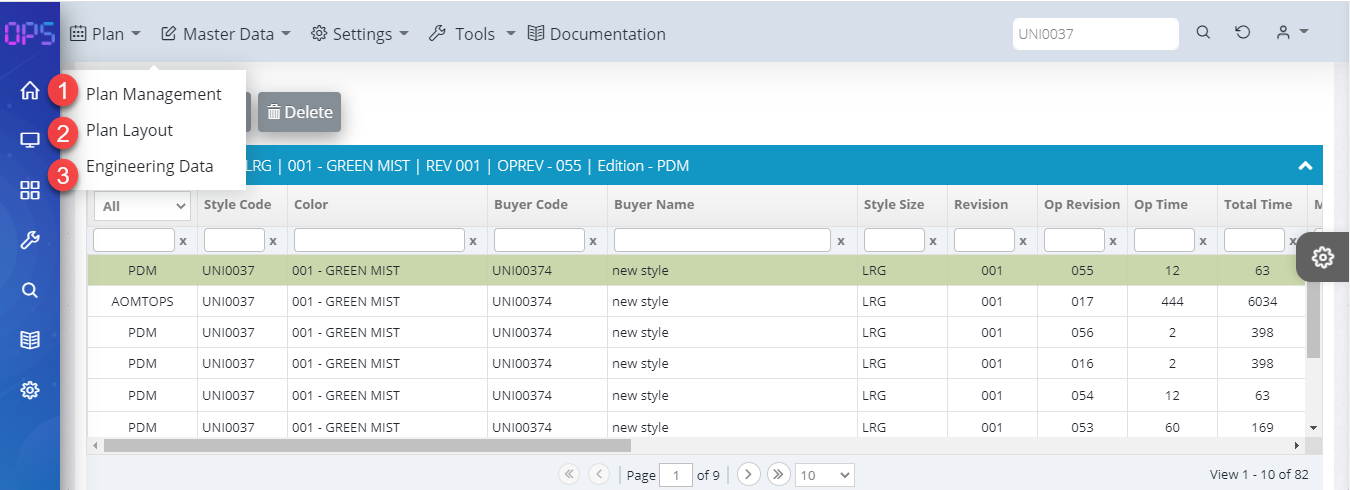
MASTER DATA
- Machines: This menu is for managing machines
- Tools: This menu is for managing tools
- Operations: This menu is for all Process Template
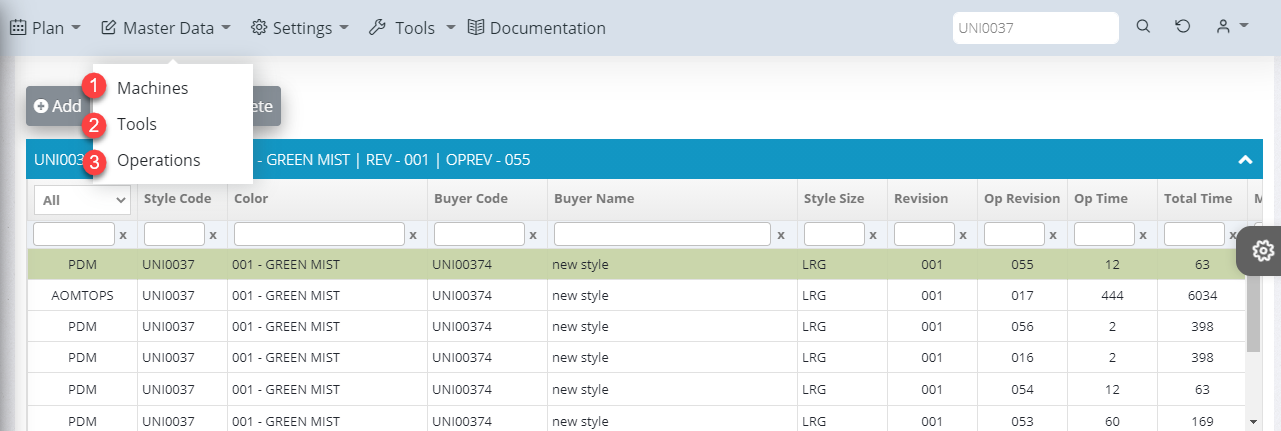
SETTINGS:
Application Language:
+ This menu is for selecting the application language.
+ OPS will display messages in the language we have selected
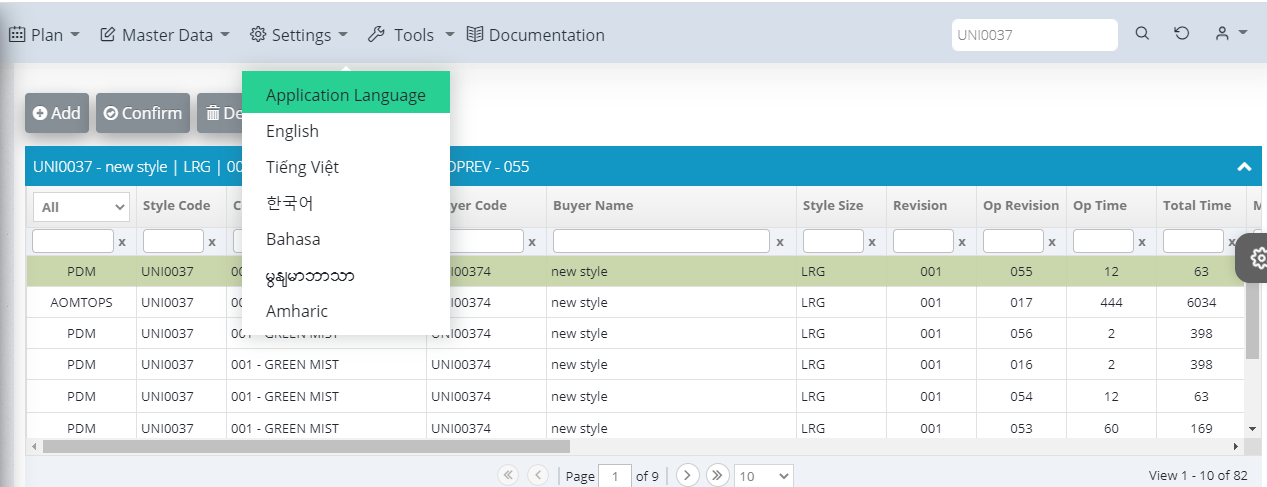
 Login To OPSV3
Login To OPSV3