Capacity Simulation Last updated 2023/11/07
In order to access, user navigate to menu Production => Production Ready Queue => Capacity Simulation.
(*) Click to symbol search to to search the data at Capacity Simulation as below:
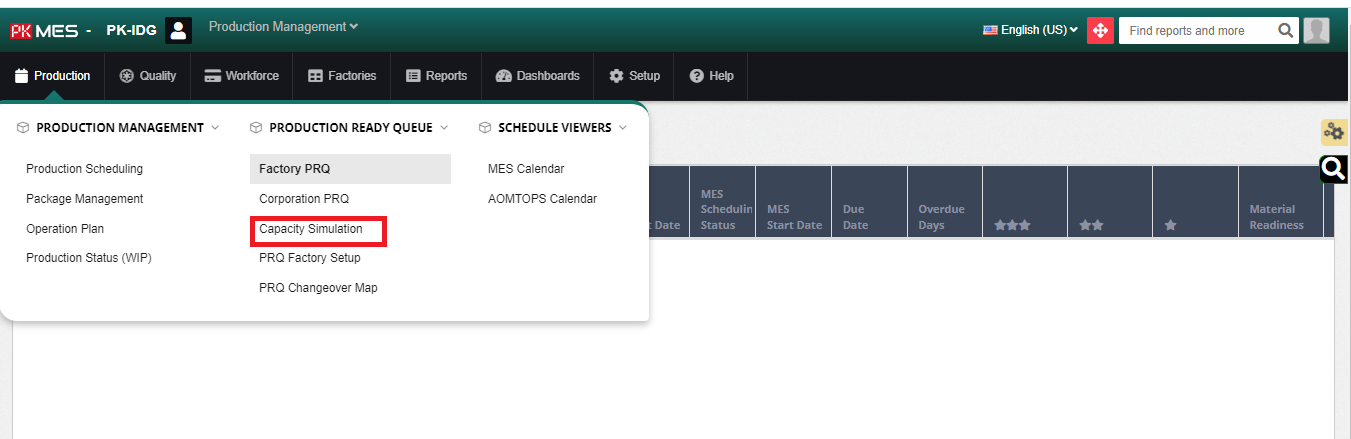
DISPLAY QCO CAPACITY SIMULATION
|
This screen simulates the factory capacity and potential usage of capacity for producing the pending production packages. Available Weekly Capacity for the factory = Weekly working hours * total workforce (from MES Weekly working sheet screen) Required capacity for a production package = Package Qty * (Optime + (Optime *(2- 2 *Efficiency Factor))) Efficiency Factor is defined through Factory->Efficiency Factor screen by factory, by week.
|
To view data, user fill some criteria as:
- Choose Factory, Year, Week no, PRQ Week which need to find.
- Press Display button to show data.
- Can see all the data Production Package in here.
NOTE: + The package on top will have start with full capacity for the week, and the balance is arrived at deducting required capacity for executing the package.
+ Until balance becomes insufficient packages are listed deducing the required capacity during the current week. When the available capacity is finished then capacity for coming working week is loaded and the packages week for the next package onwards will be assigned to next working week.
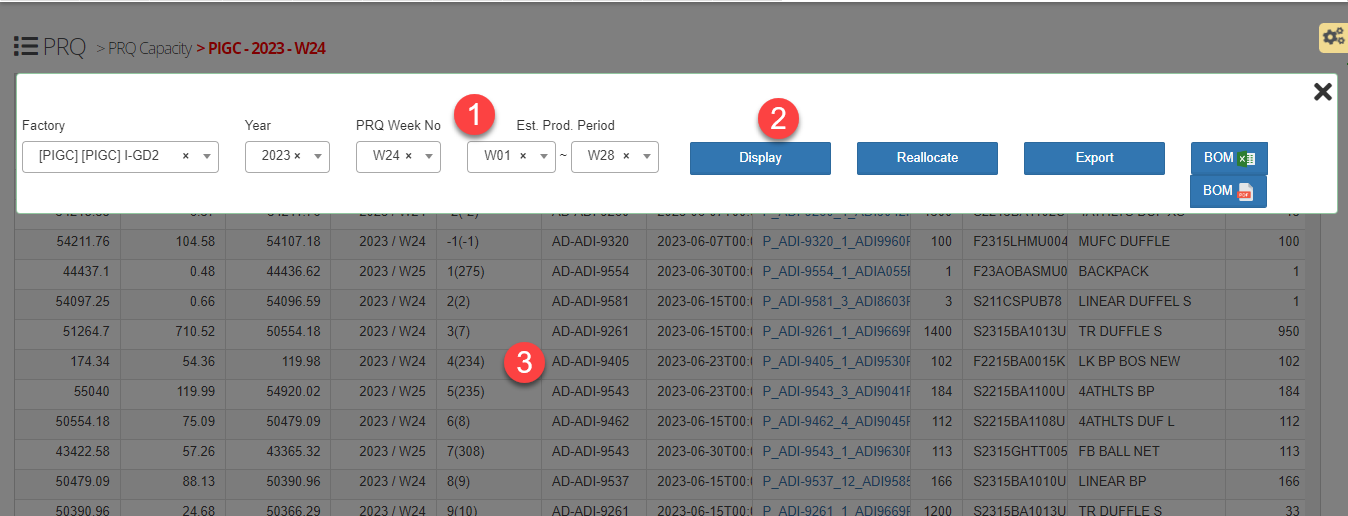
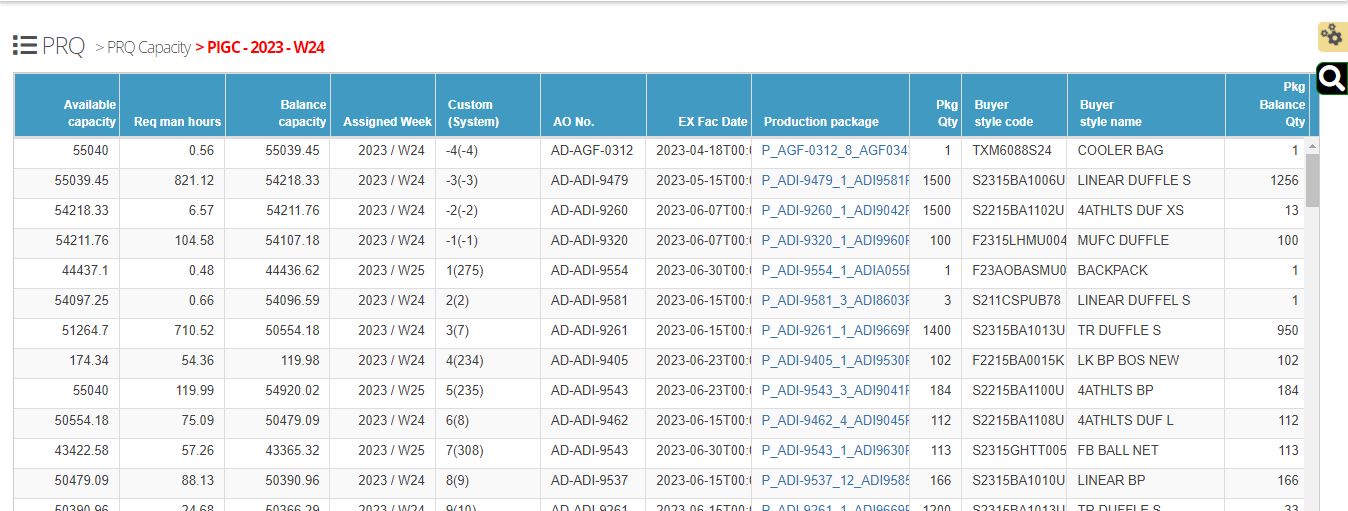
EXPORT
To export data, user fill some criteria as:
- Choose Factory, Year, PRQ Week No which need to find.
- Press Excel button to export data.
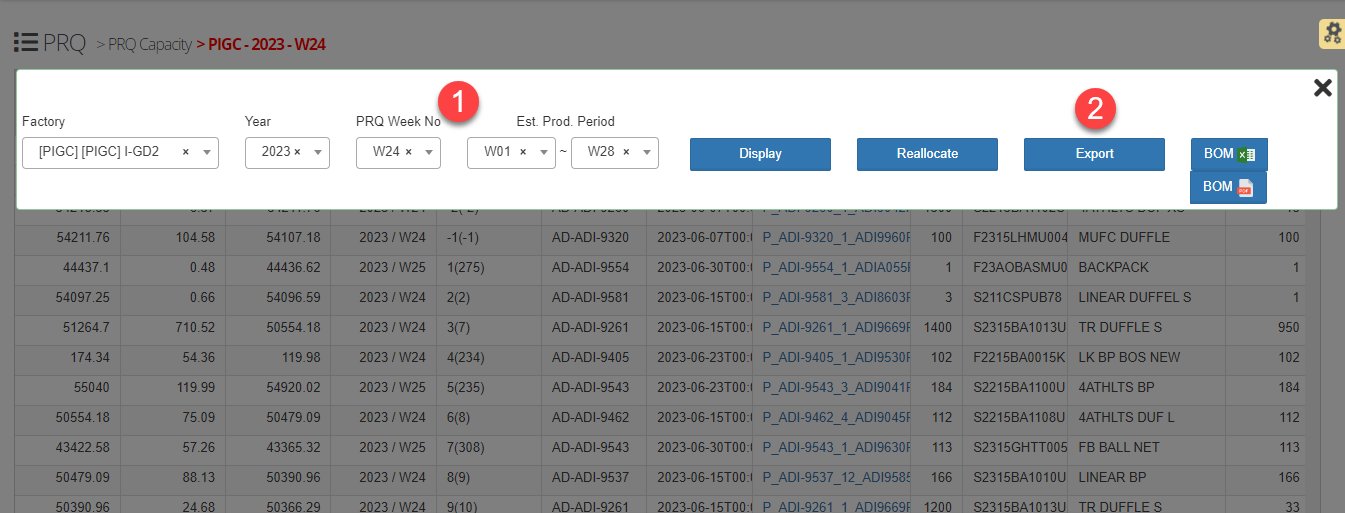
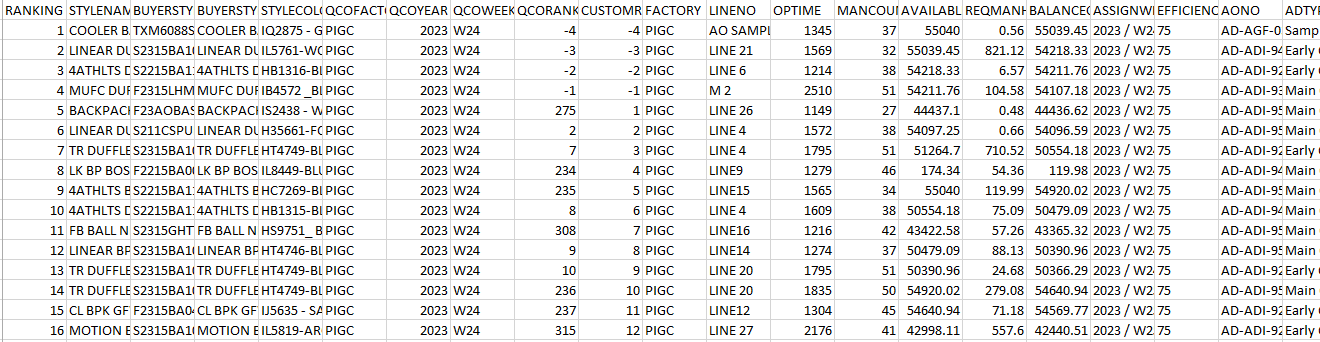
NOTE: Can export the data by BOM (excel) or BOM (PDF), select the column which wish to see on BOM (PDF).
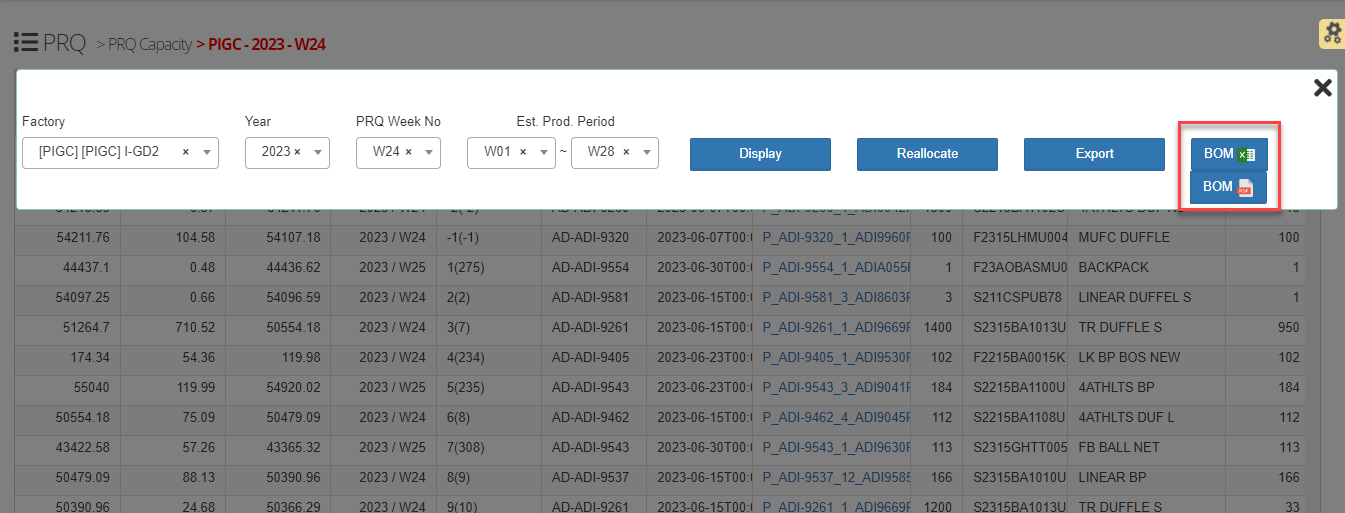
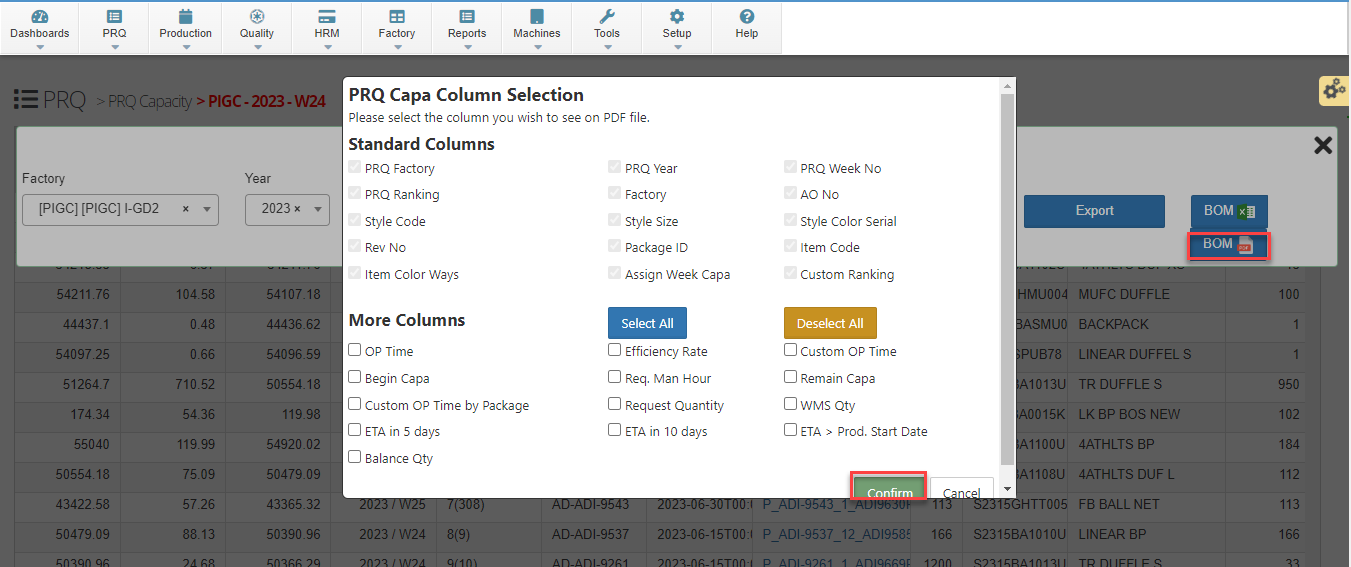

 MES Login
MES Login