Package Management Last updated 2023/11/07
This screen allows user can review, input actual completed quantity, split MES PP at package management.
In order to access, user navigate to menu Production =>Production Management=> Package Management.
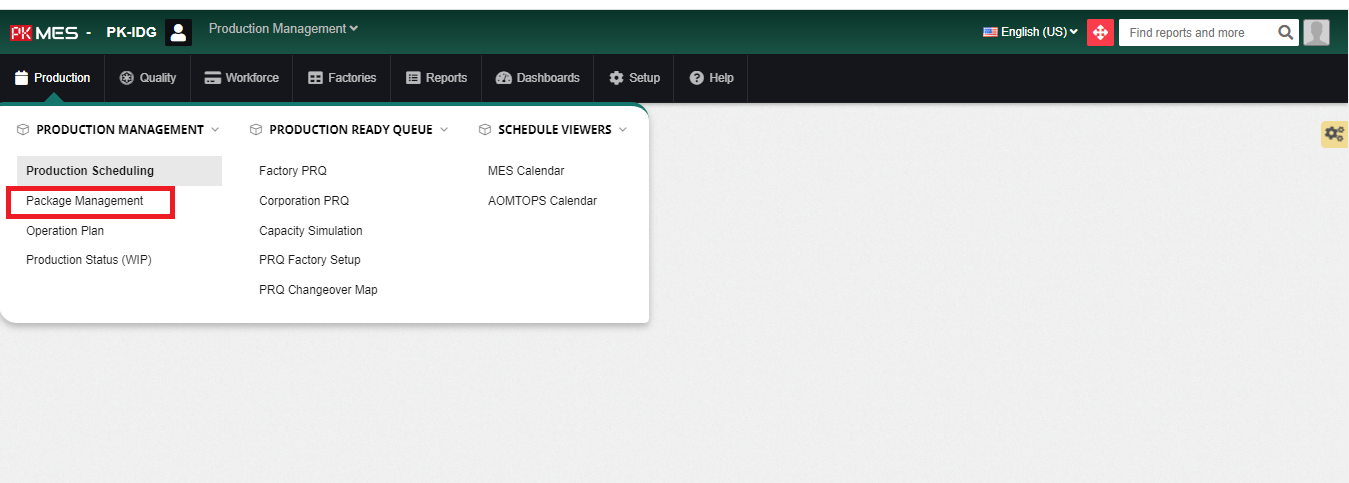
SEARCH PACKAGE GROUP
To search data, user fill some criteria as:
- Date: Choose date the Package Group to view data.
- Factory: Choose the Factory need to view data.
- Search: Press SEARCH button to show data.
- Can see all the Package Group (AO No, Style Code, Style Size, Plan Start, Plan Finish…)
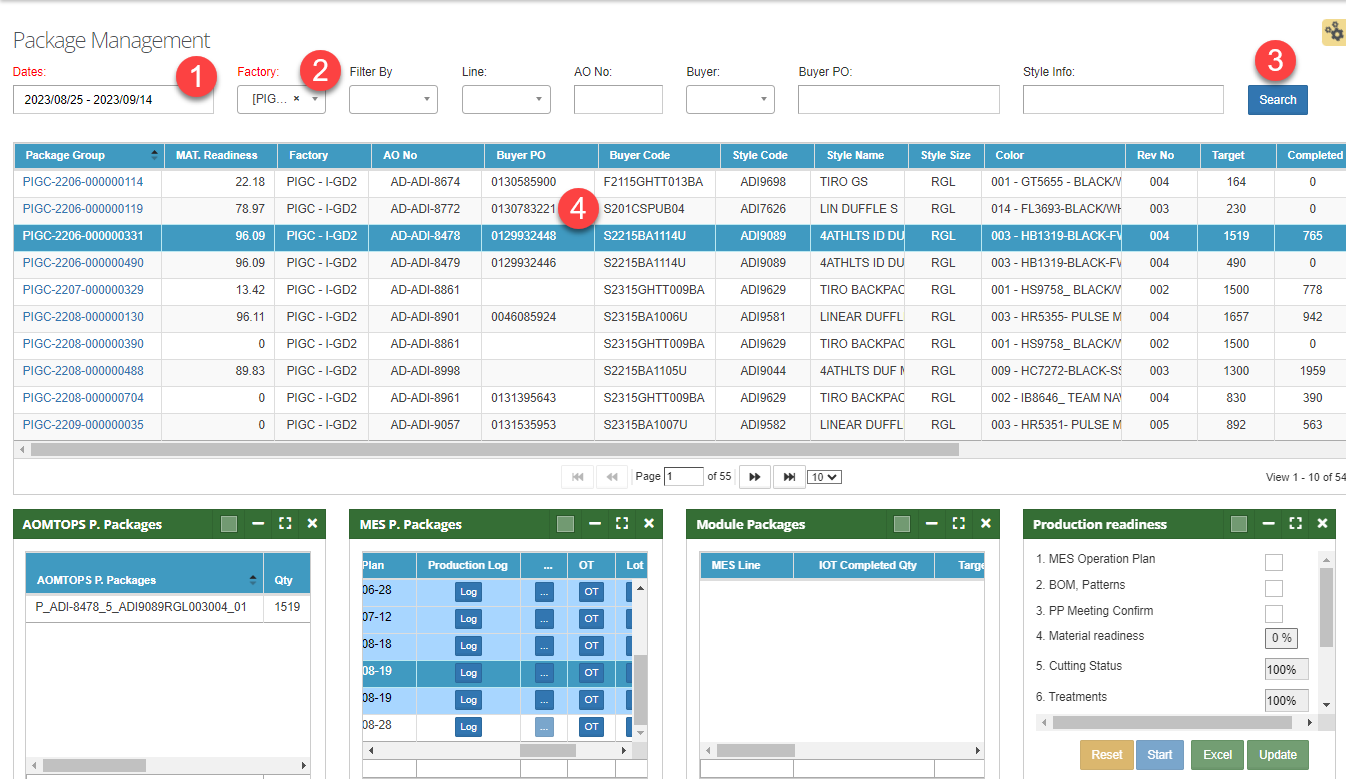
SPLITTING MES PACKAGE
- Go to Mes Management screen (http://mespk3.pungkookvn.com/MesManagement/MesManagement)
- Select Mes package and click button “Split” to show a splitting popup (Before splitting MES package need to update “Actual Quantity”)
- Split Mes package
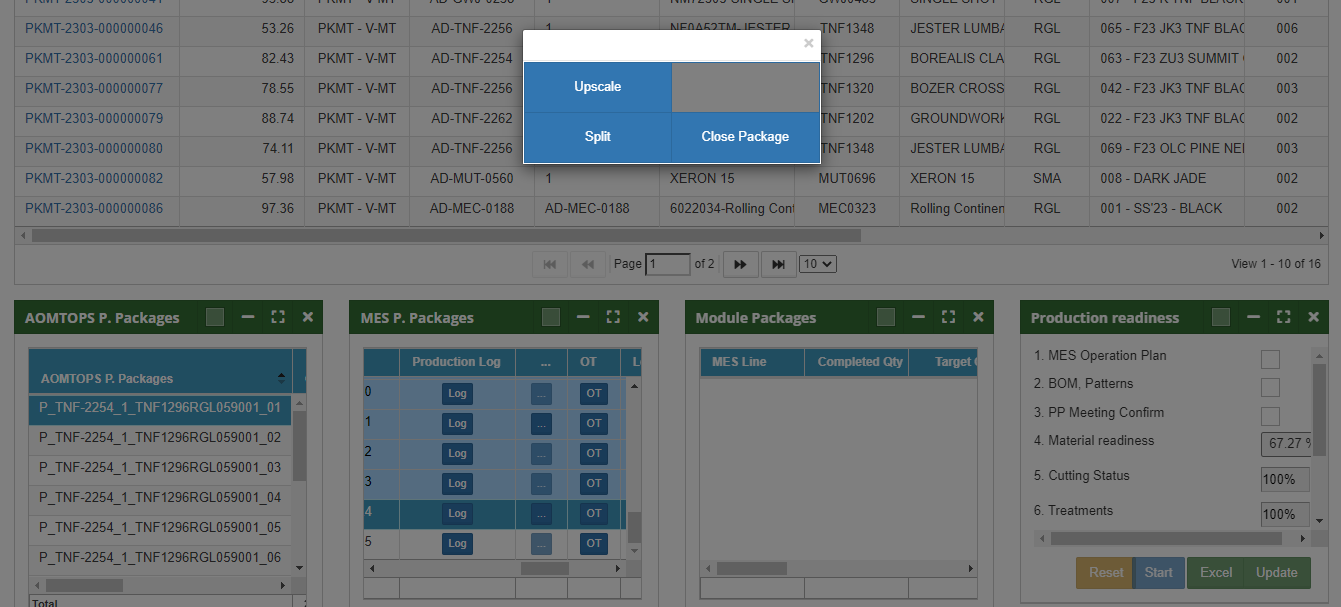
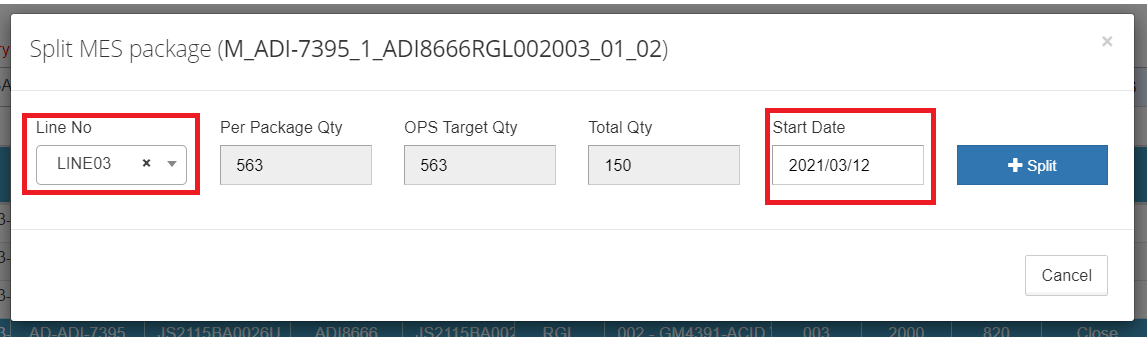

 MES Login
MES Login