Productivity Efficiency Last updated 2023/11/07
This screen allow users can search, create new, confirm and remove productivity efficiency.
In order to access, user navigate to menu Factories => Productivity Efficiency.
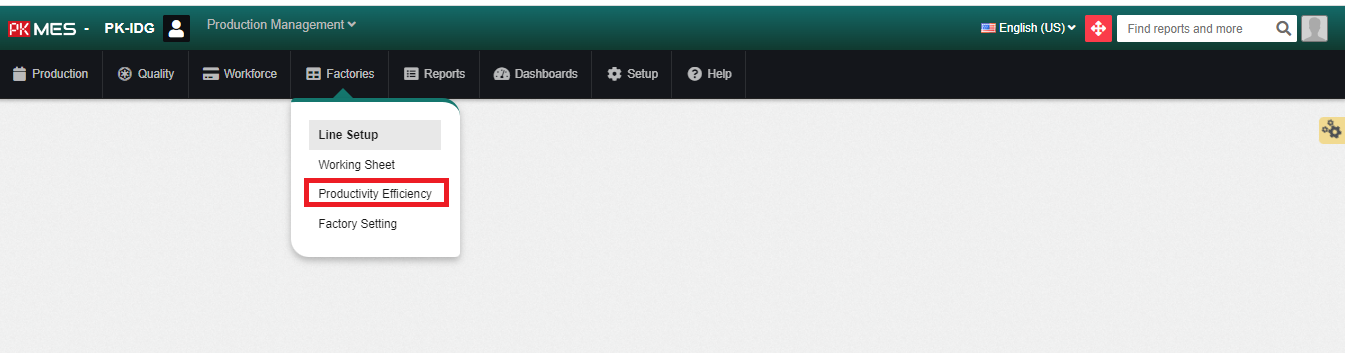
To search productivity efficiency, user select factory, year, start week, end week and press Search button.
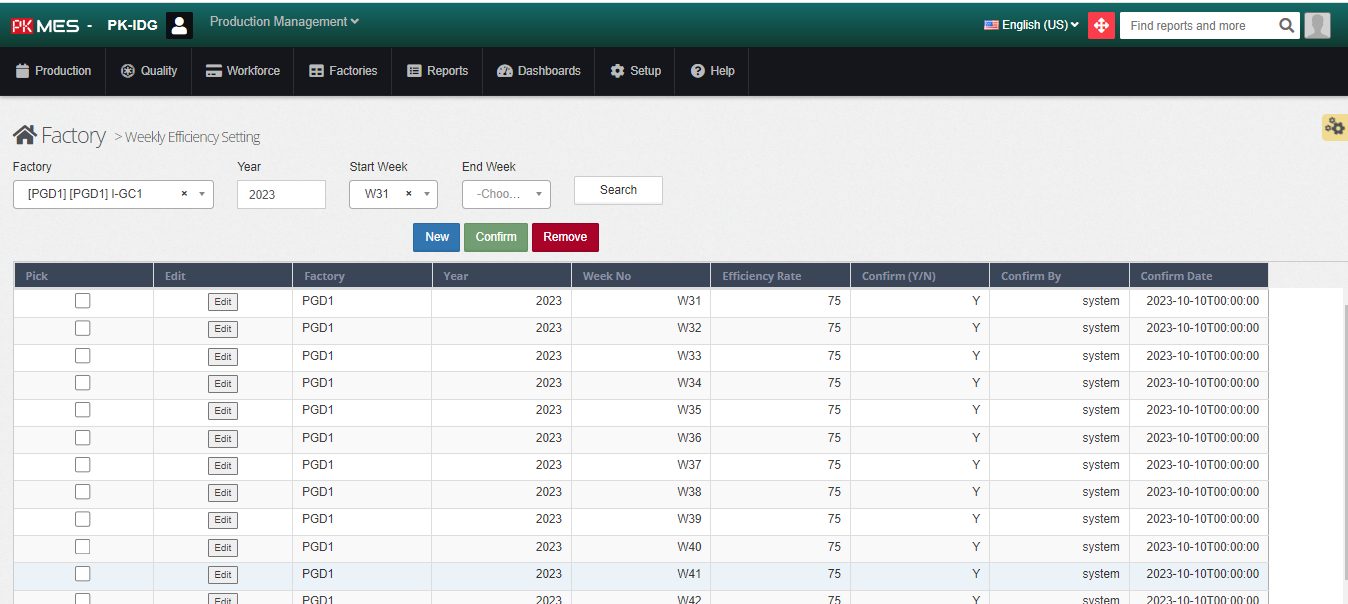
To create new productivity efficiency, user press New button, after that select factory, year, week no, efficiency and press confirm button to save the data.
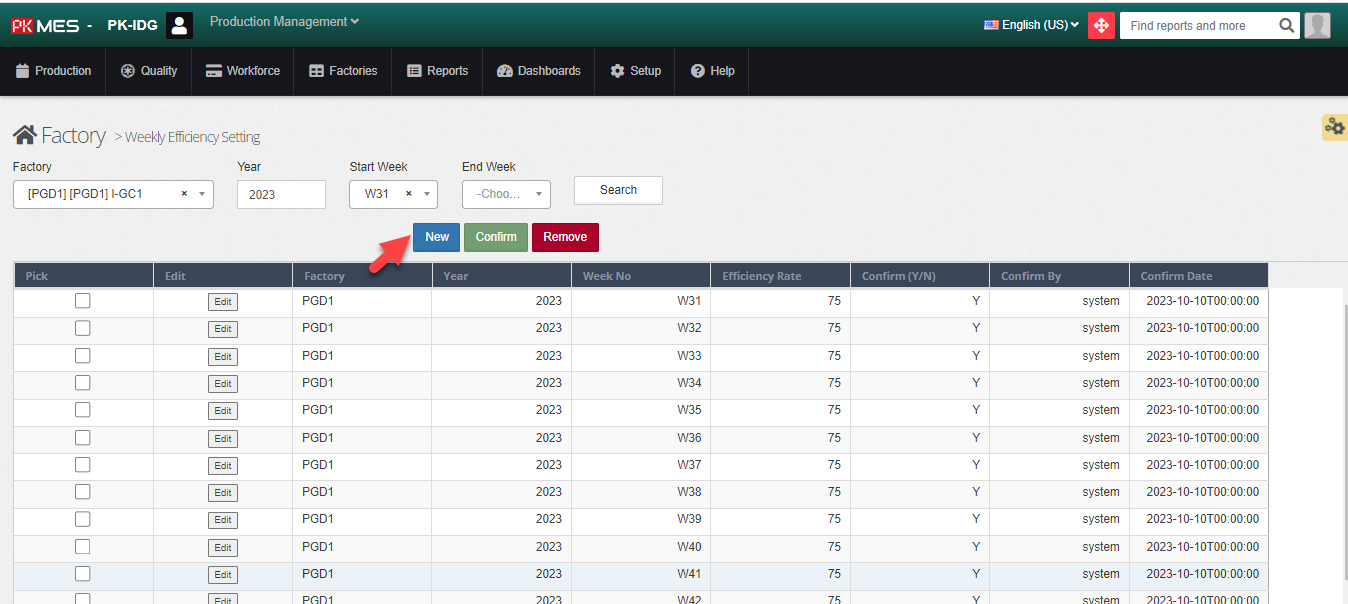
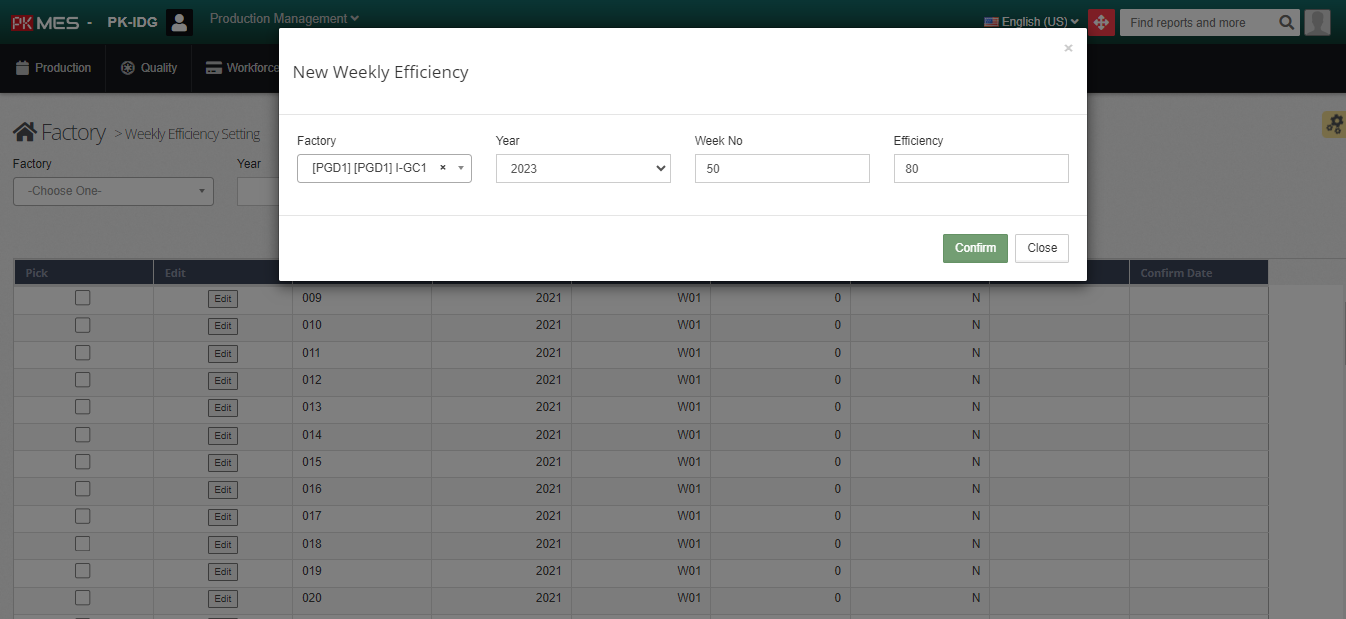
To confirm productivity efficiency, user press confirm button.
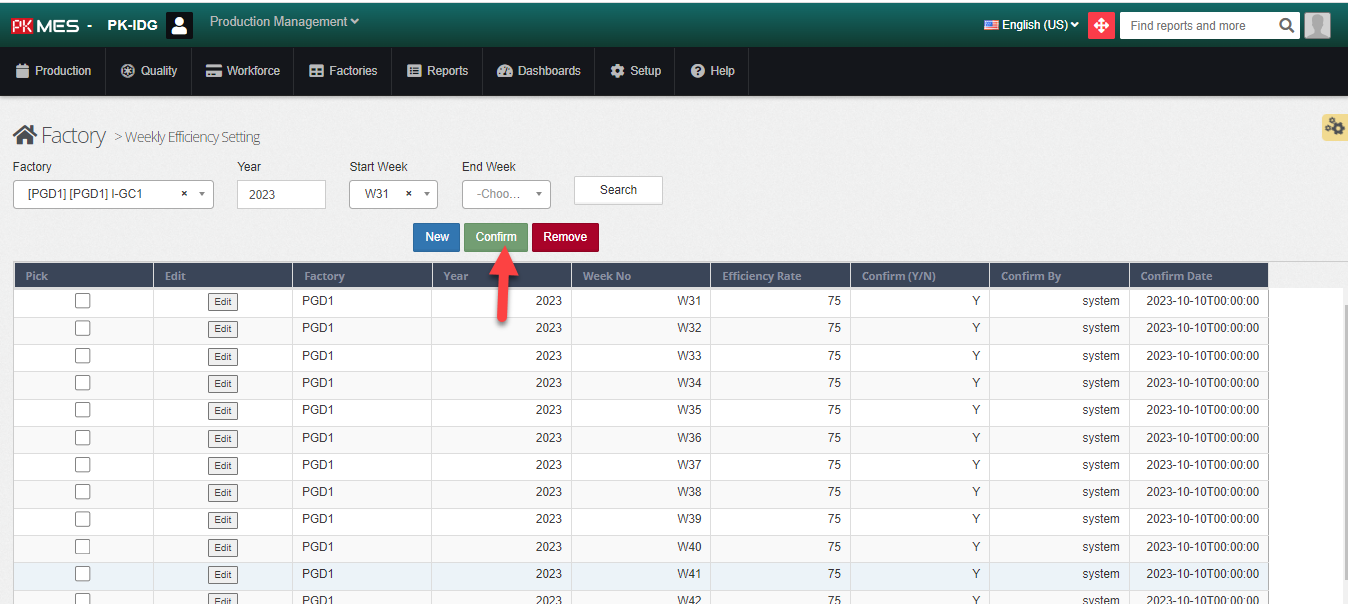
Select at least one row and press confirm button, after that press Yes to confirm productivity efficiency.
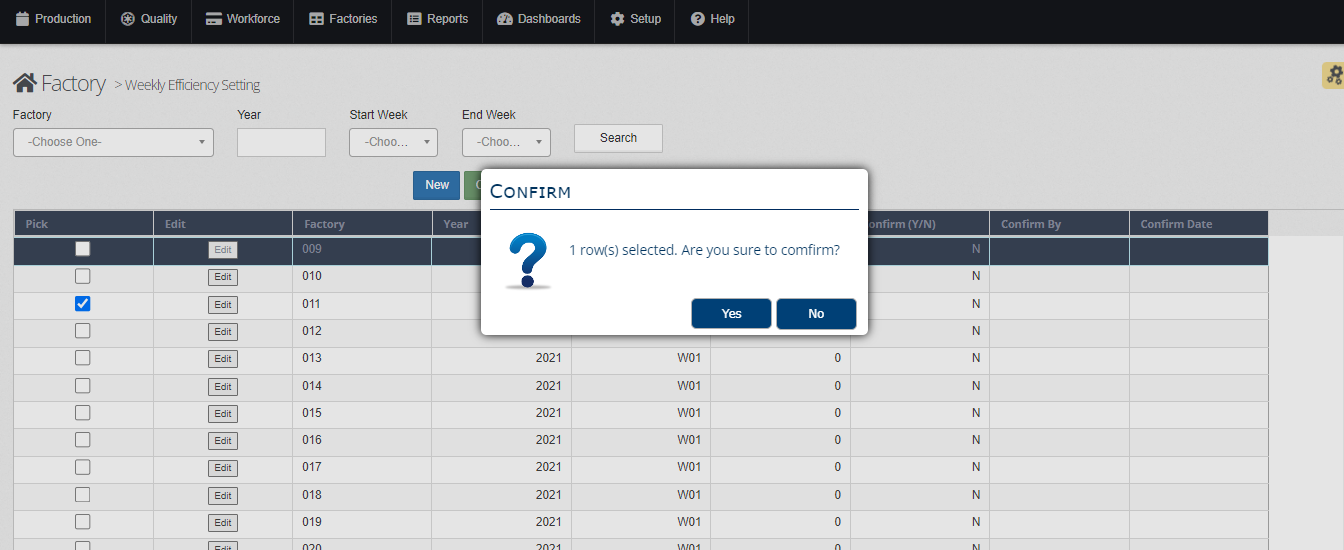

 MES Login
MES Login