Production Status (WIP) Last updated 2023/11/07
This screen user can see the status (completed, in progress, waiting, overdue) of MES PP and Sub MES PP.
In order to access, user navigate to menu Production => Production Management => Production Status (WIP).
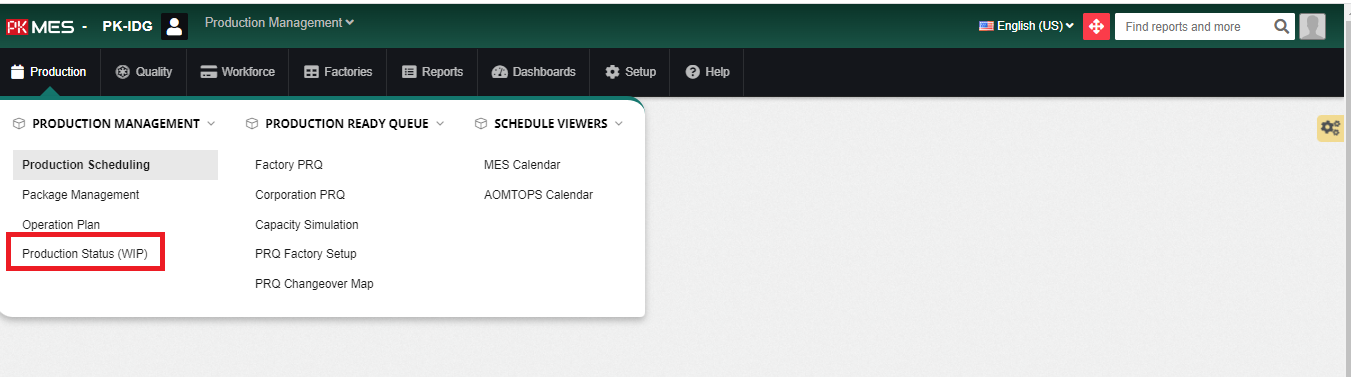
To view production status (WIP) user choose date, factory, buyer, AO Number, Style Info then press Search button to show data.
The status of MES PP and Sub MES PP:
- Completed (dark blue): completed in production.
- In Progress (medium blue): in progress in production.
- Waiting (light blue): waiting for production.
- Overdue (pink): out of date but not produced yet.
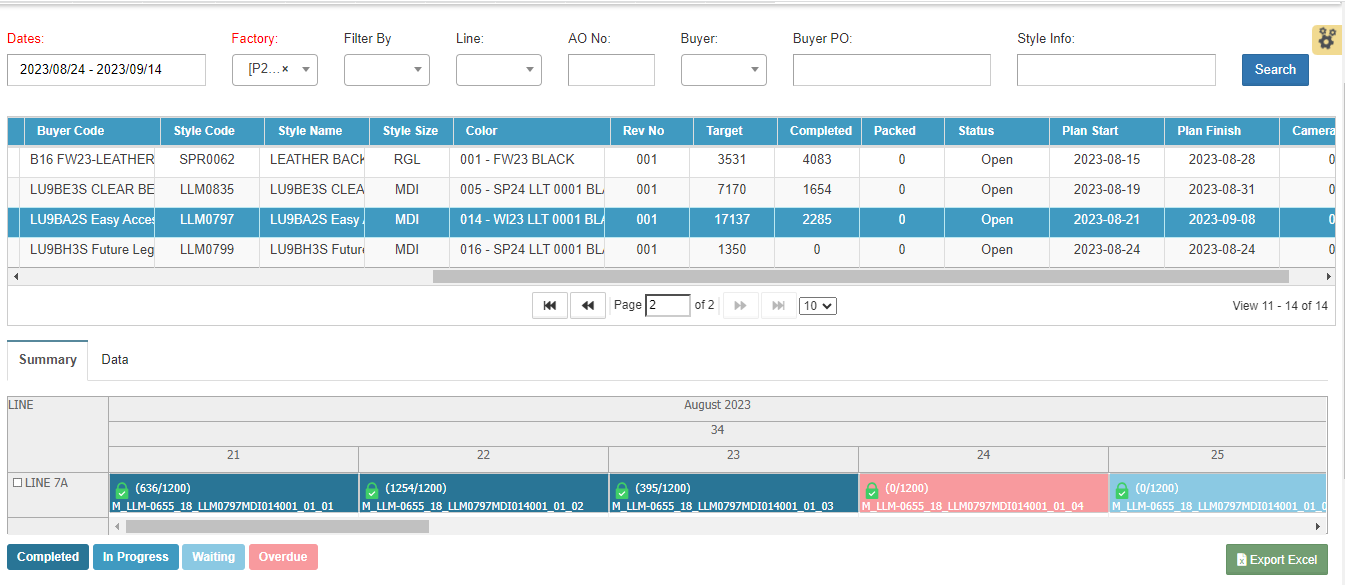
To export data, user can press export excel button to show the data.
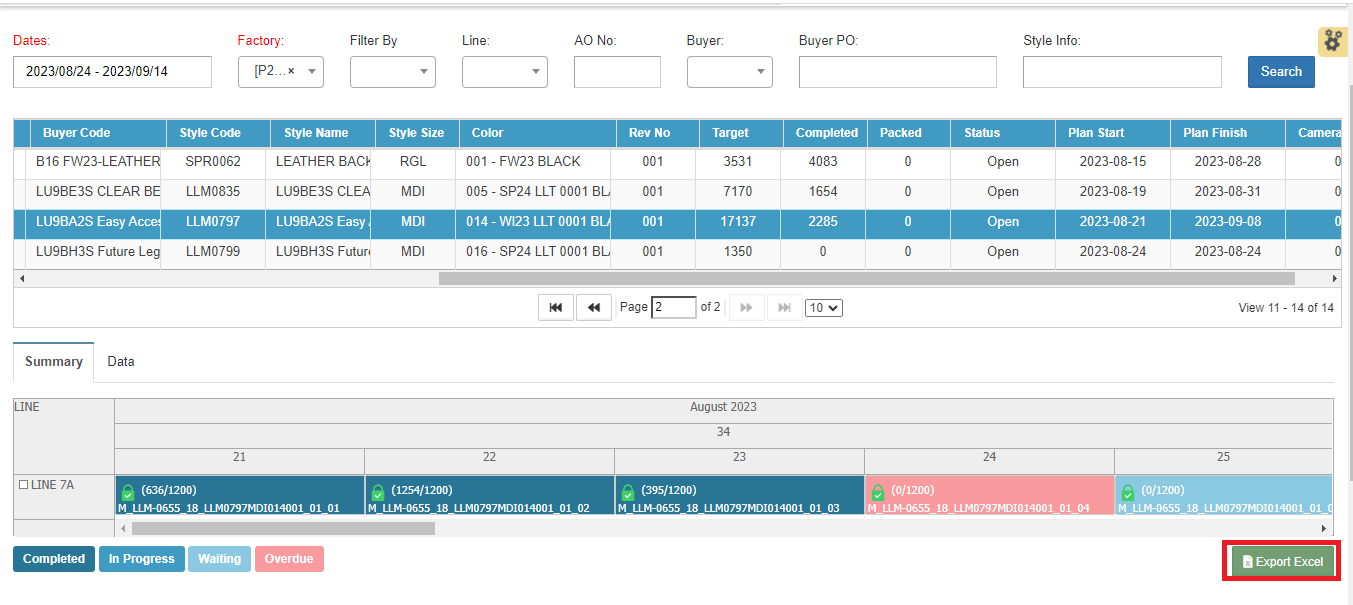
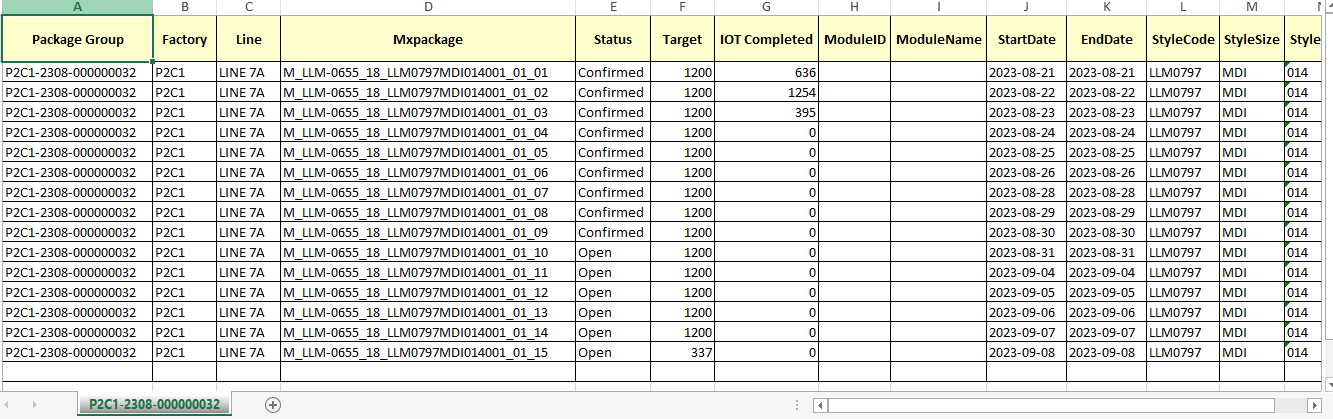

 MES Login
MES Login