Summary Dashboard Last updated 2023/11/07
In order to access, user navigate to menu Dashboards => Quality => Summary Dashboard.
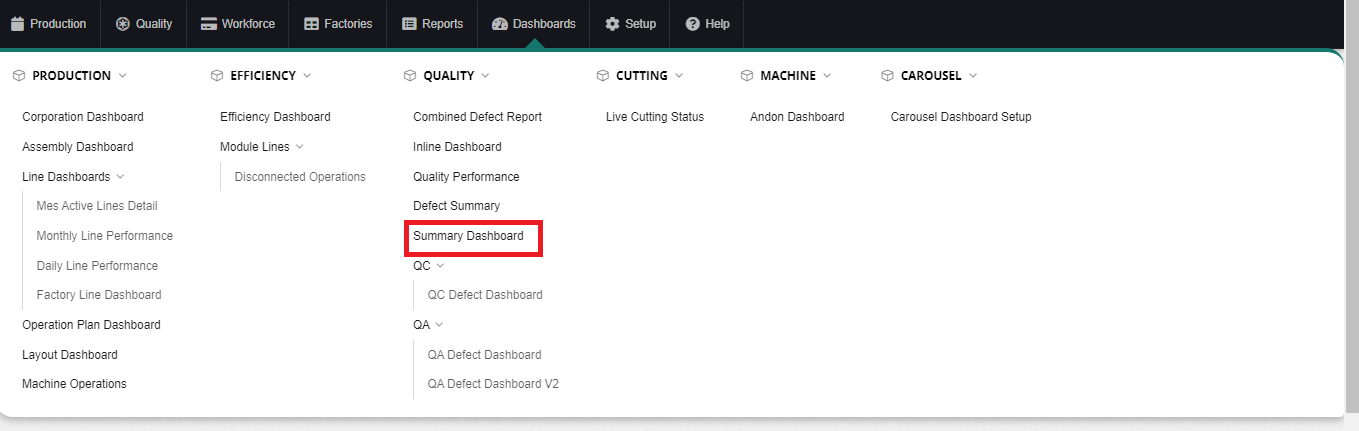
To view data, user fill some criteria as:
- Choose the Factory which want to view.
- Date: choose working date.
- Source: Inline QC/ Enline QC Mobile/ Enline QC IoT.
- Can drag the mouse on the line to see pictures and Mes package information.
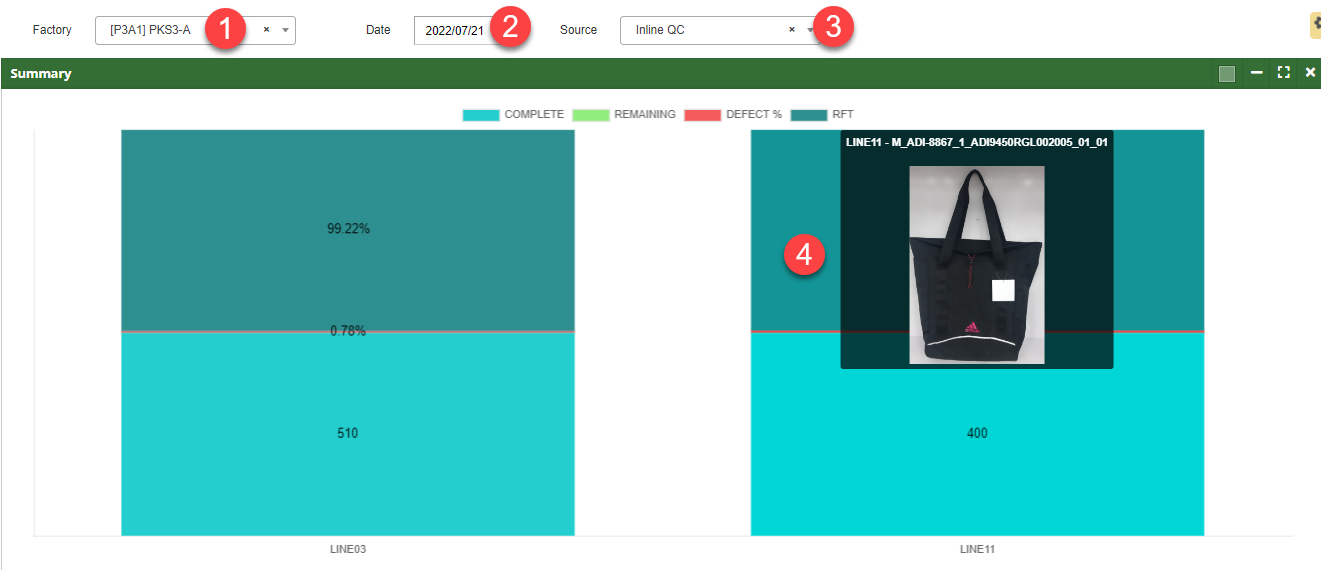

 MES Login
MES Login