Operation Plan Last updated 2023/11/07
Operation plan must be created before a package can be executed in production line. User can register plan and delete plan at package operation plan.
In order to access, user navigate to menu Production => Production Management=> Operation Plan.
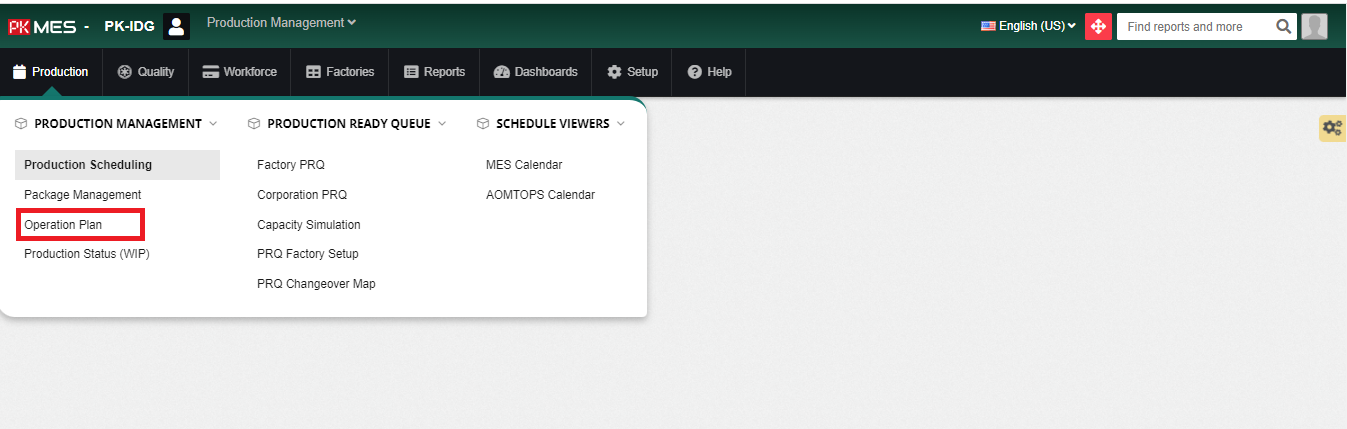
SEARCH PACKAGE GROUP
To search data, user fill some criteria as:
- Date: Choose date the Package Group to view data.
- Factory: Choose the Factory need to view data.
- Search: Press SEARCH button to show data.
- Can see all the Package Group (AO No, Style Code, Style Size, Plan Start, Plan Finish…)
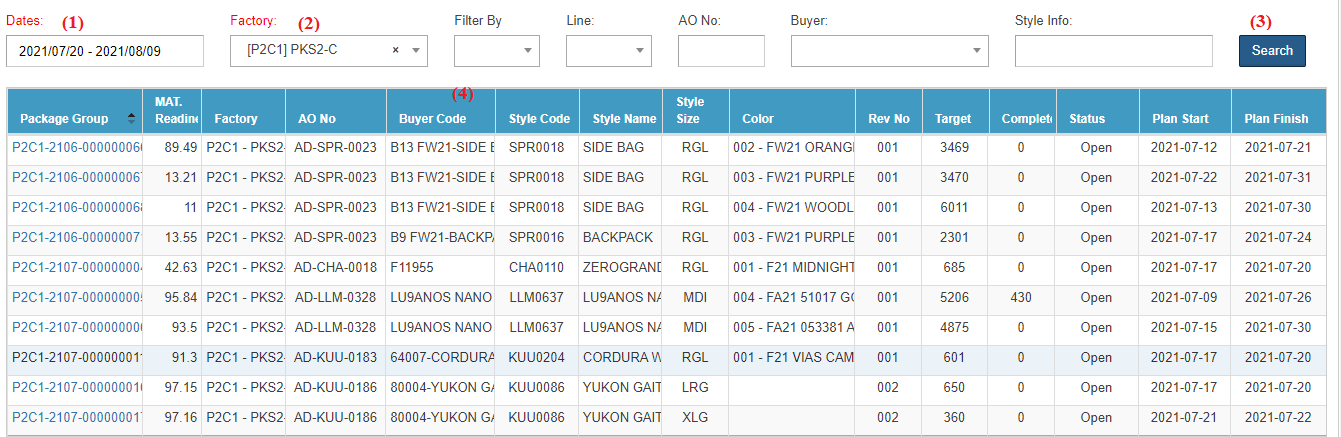
REGISTERING PLAN FOR MES PACKAGE
To register plan, user fill some criteria as:
- Select date, factory…and press search to view data.
- Choose line package group which need to register plan.
- Choose a MES Package to register plan.
- Click to Register Plan button to create operation plan.
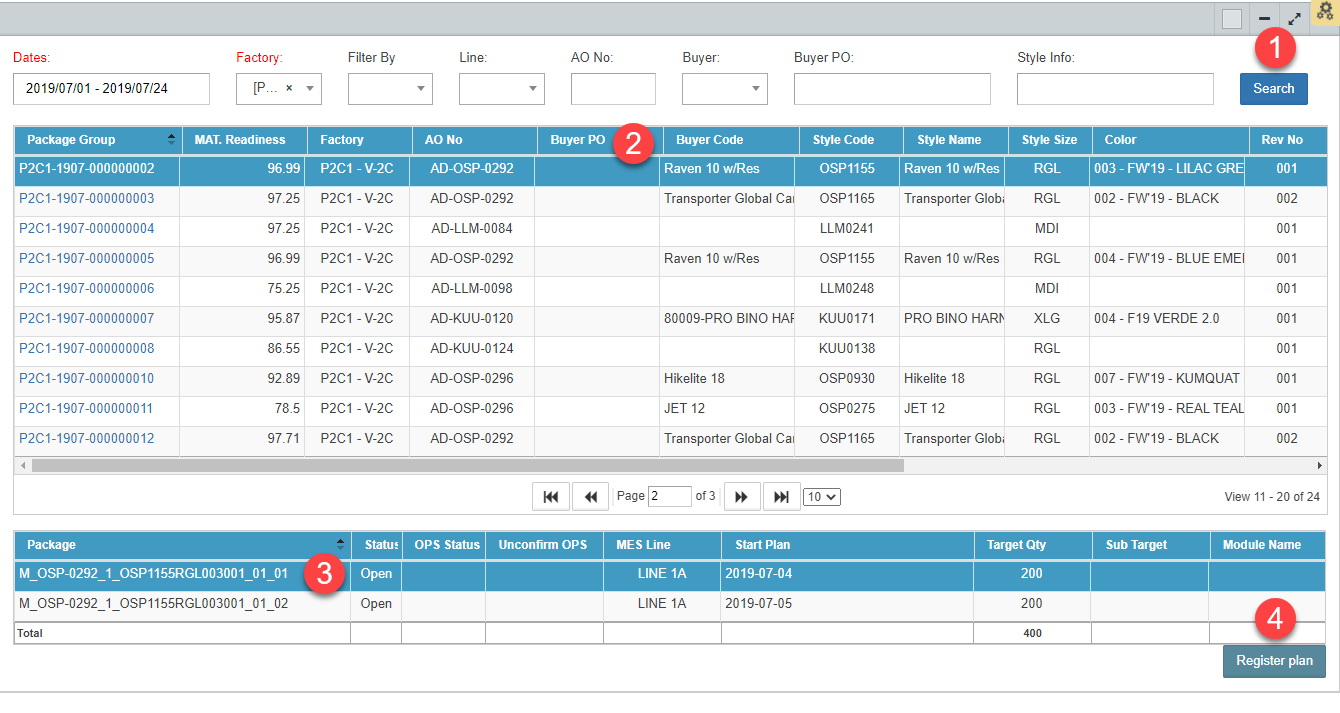
5. Can see screen operation plan but don’t have data (User will know how to create MES operation plan on OPS system as below)
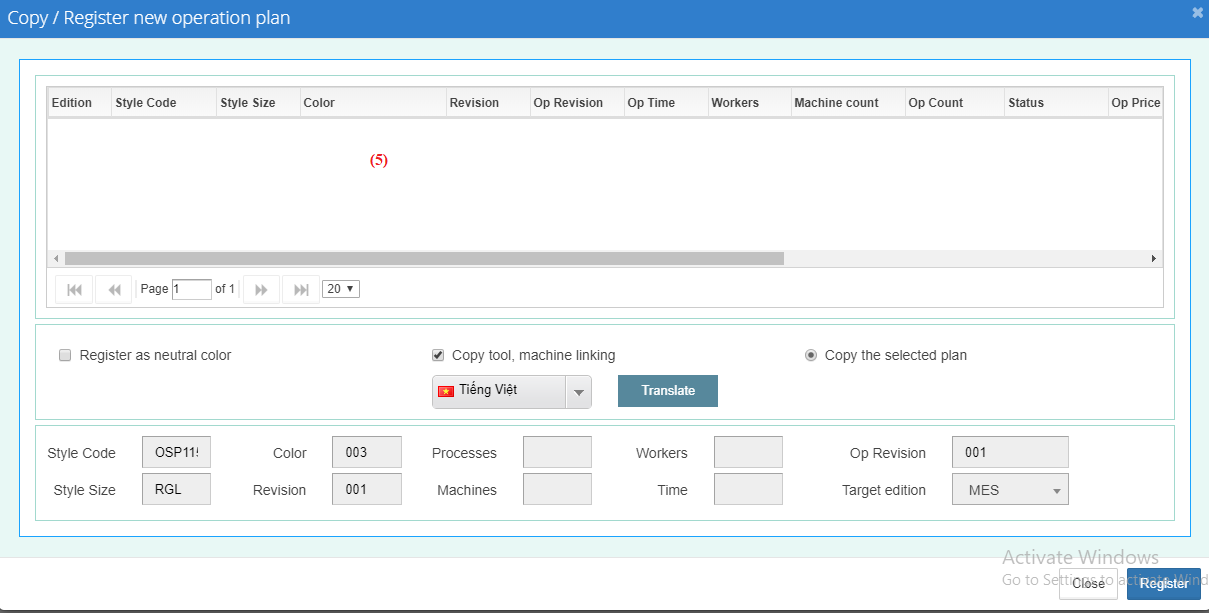
6. Can see line MES in here which get data from OPS system when created MES operation plan on OPS system and choose it.
7. Press register plan to create plan.
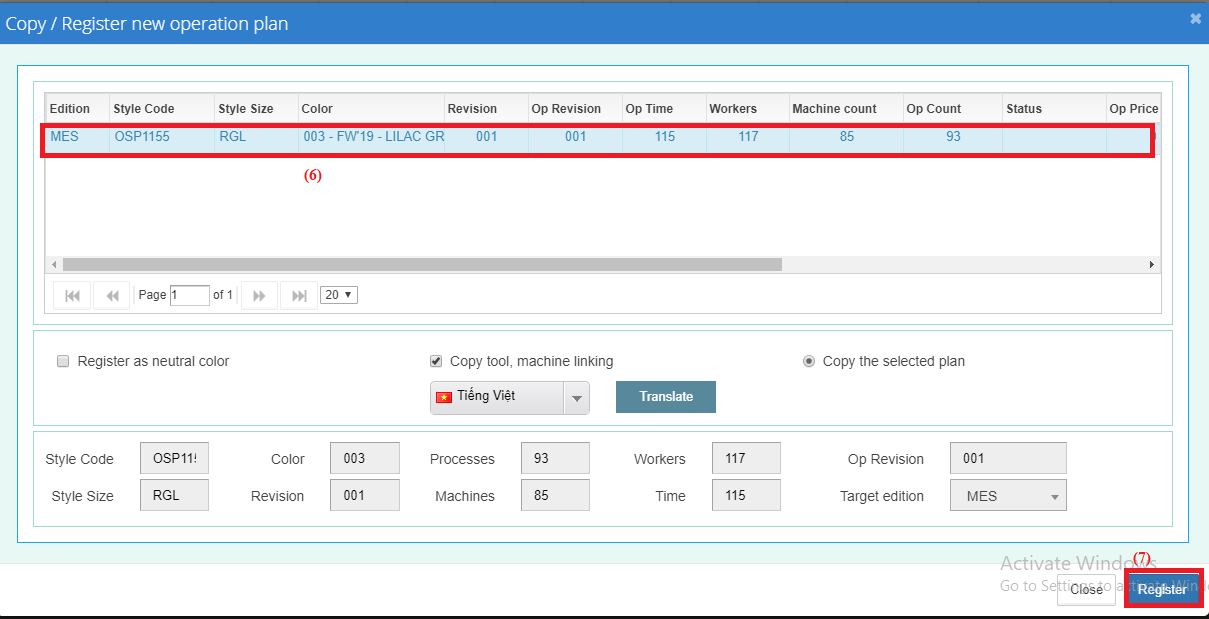
8. Choose a MES Package to view data which created operation plan.
9. Can see all the layout which get data from OPS system (MES Operation Layout).
10. Press delete plan button if want to change it.
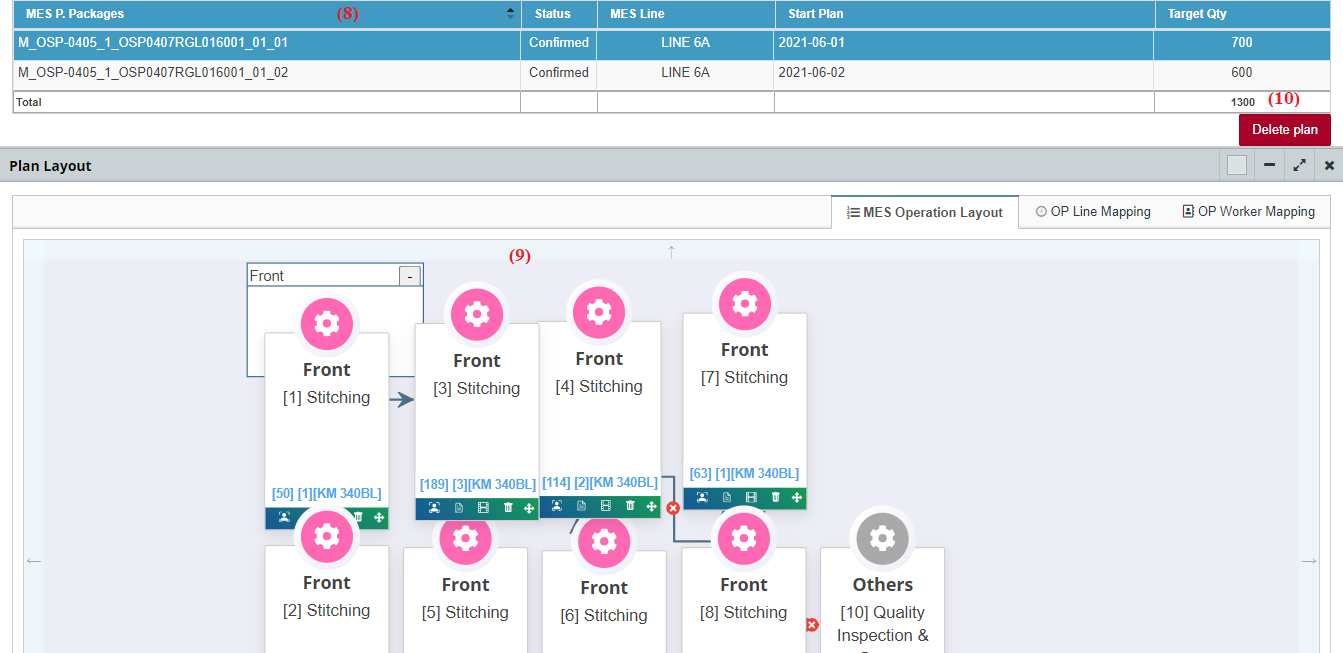
Copy/Register new MES Operation Plan on OPS V3 system
This step is pre-require for Register plan on MES system:
- Search Style code No
- Choose line which need to create MES.
- Click to Add.
- Paste Style Code in column Style.
- Search to view data.
- Choose line have Style code, Style size, Color, Rev no which need to register
- Choose line have Style code, Style size, Color, Rev no which need to register
- Target edition choose MES.
- Choose the factory which the factory need to register.
- Press register button to create MES line.
- Can see the data (MES edition) and confirmed MES edition before register plan on MES system.
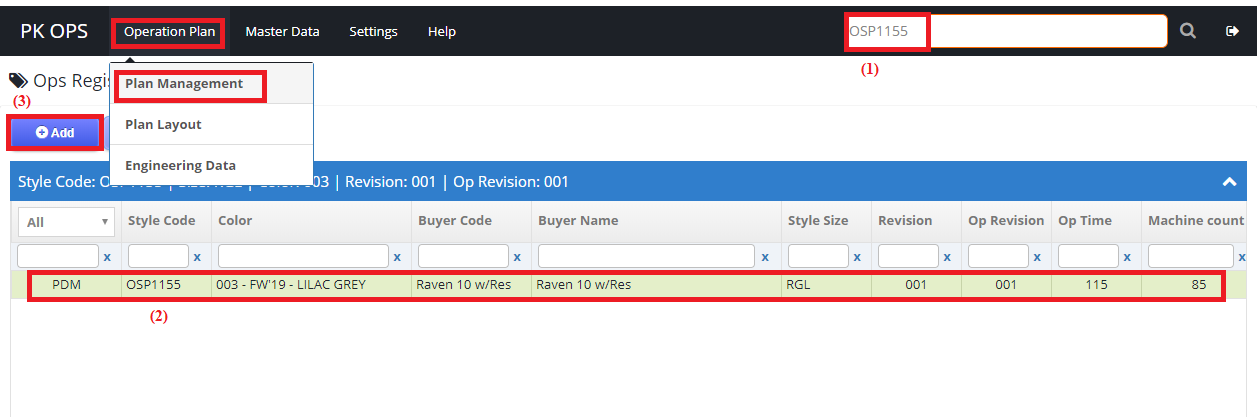
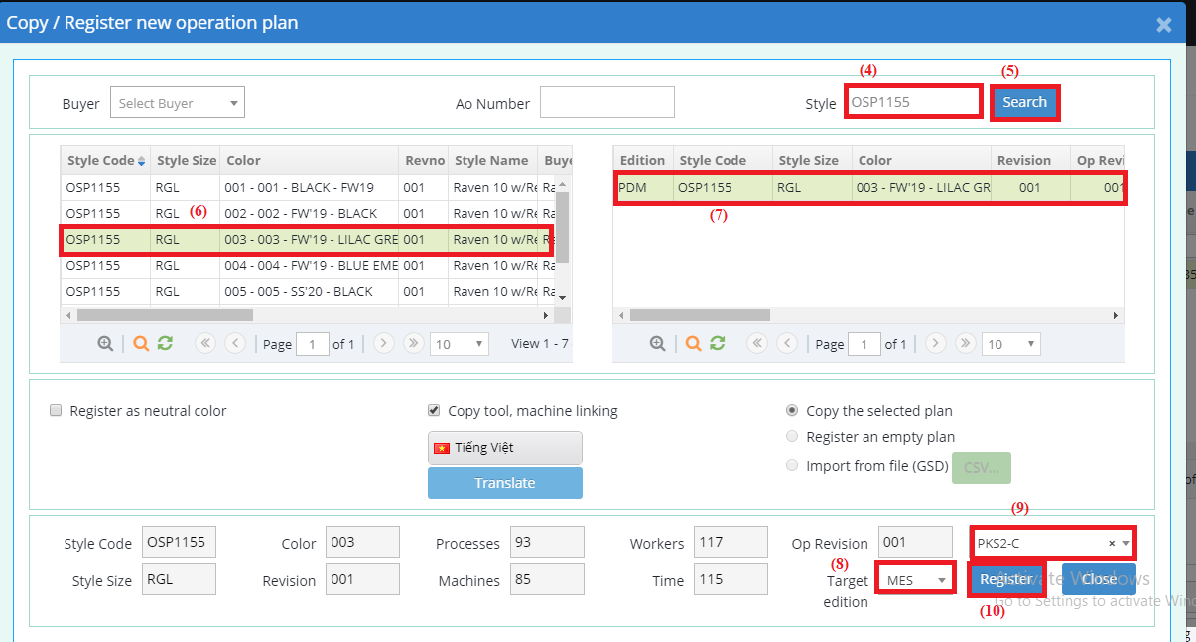
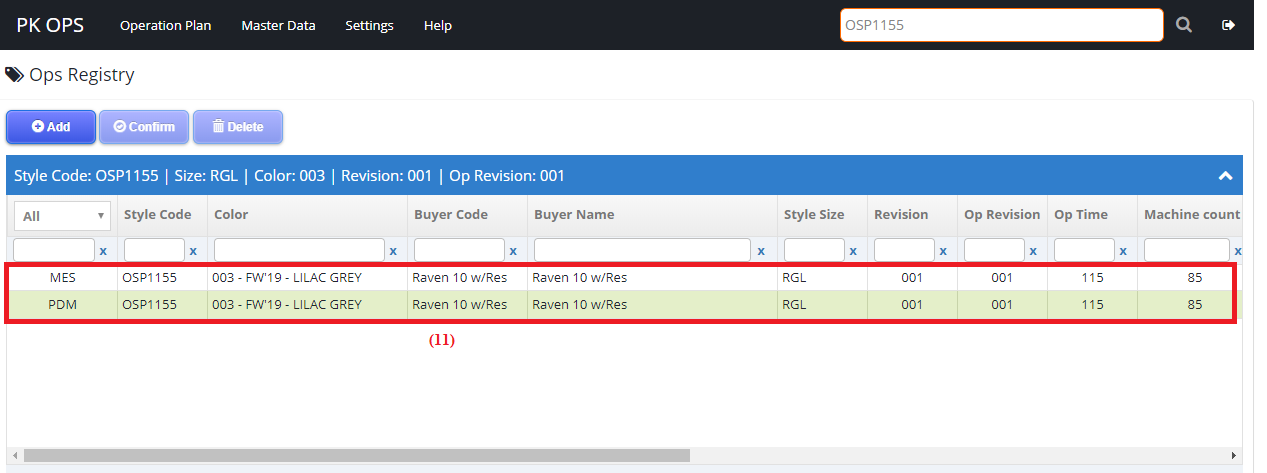
OP LINE MAPPING (PACKAGE OPERATION PLAN)
- Choose the line MES Package.
- Choose module OP Line Mapping.
- User can drag and drop the process detail (left side) to each position in the line layout (right side).
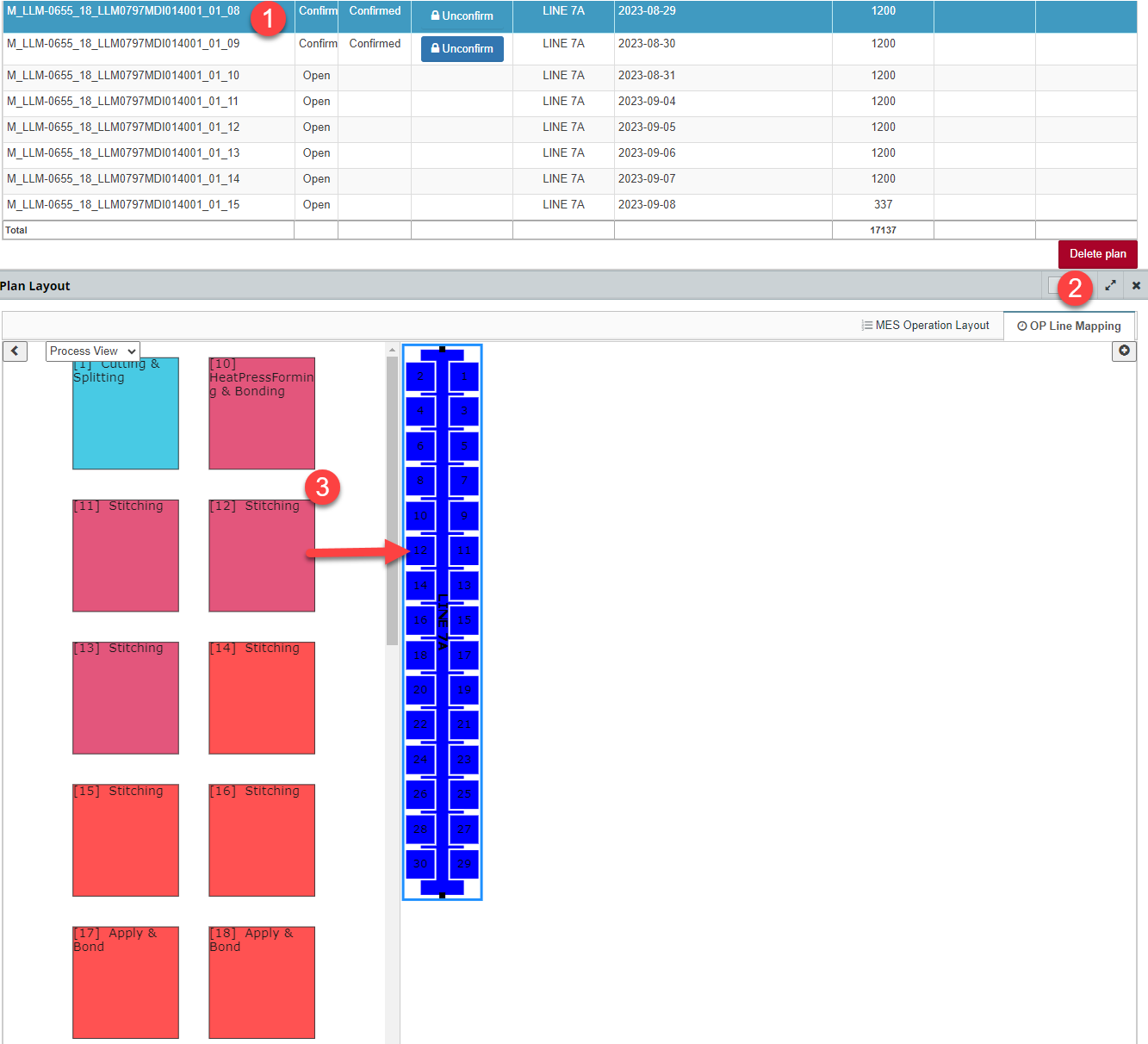
MES OPERATION LAYOUT
This screen show layout detail for a MES package.
User click on each package on the list to show corresponding layout.
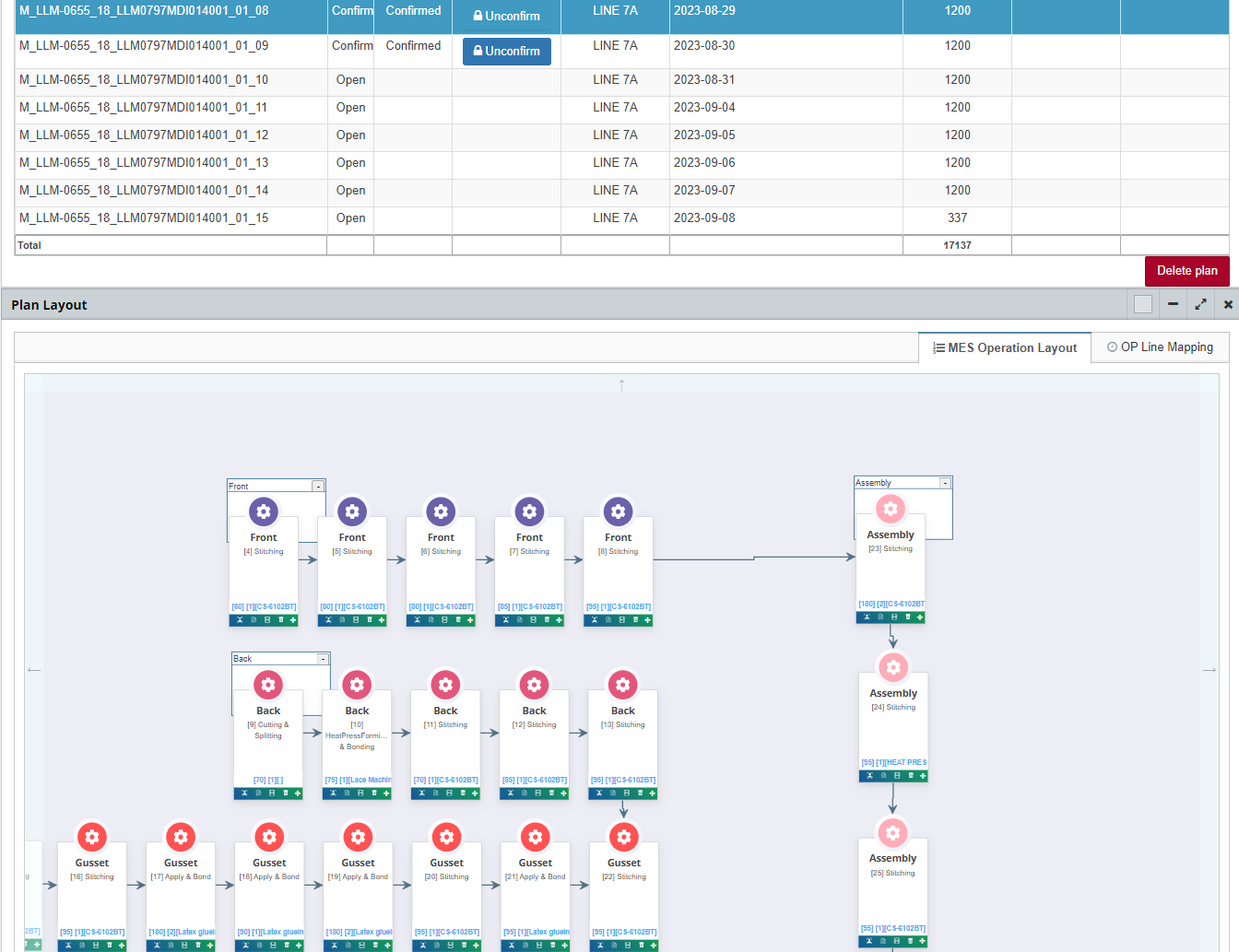

 MES Login
MES Login