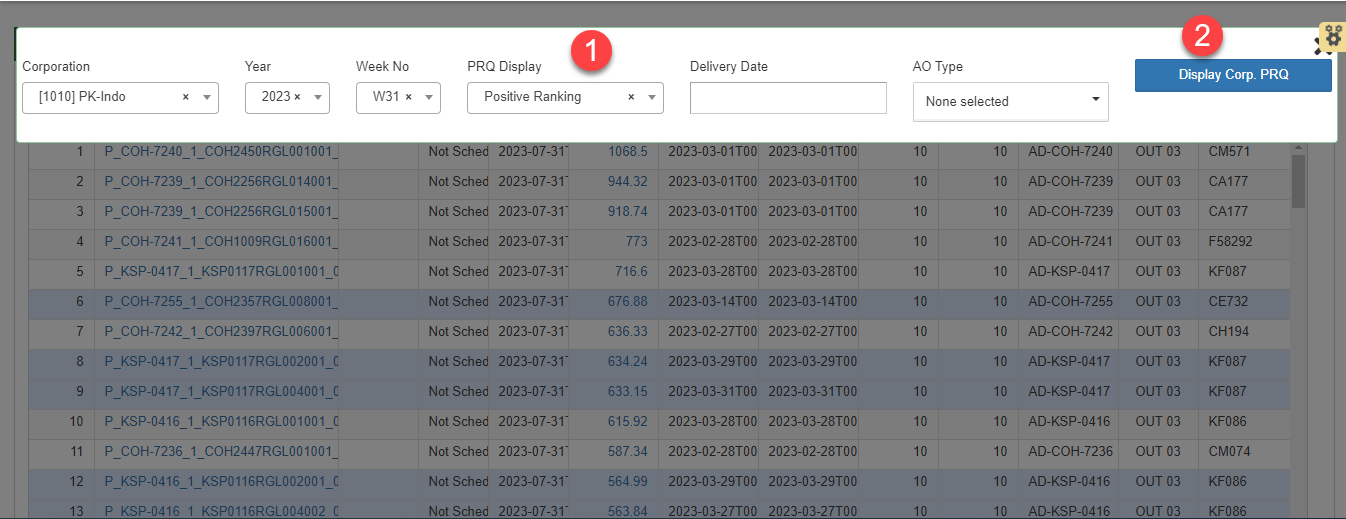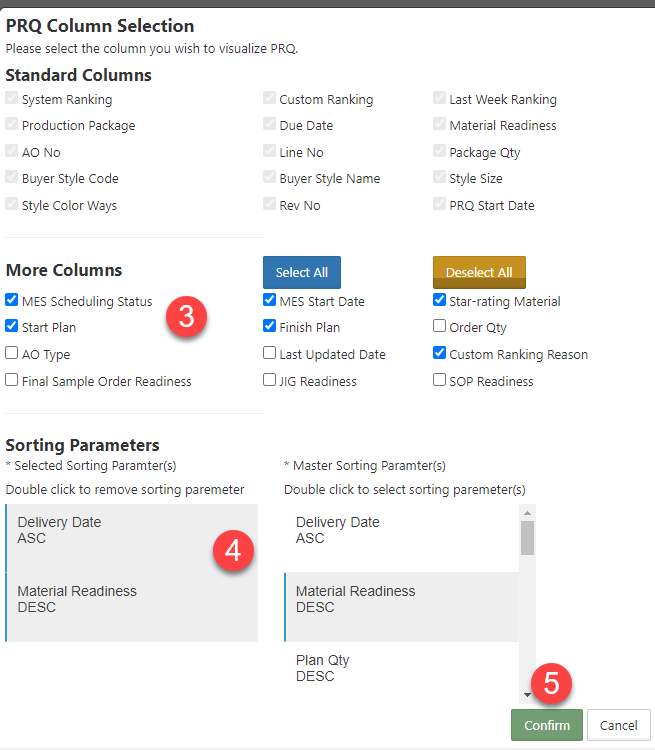Corporation PRQ Last updated 2023/11/07
This screen allows user to view the data PRQ base on the corporation.
In order to access, user navigate to menu Production=> Production Ready Queue => Corporation PRQ.
(*) Click to search to search the data at Corporation PRQ as below:
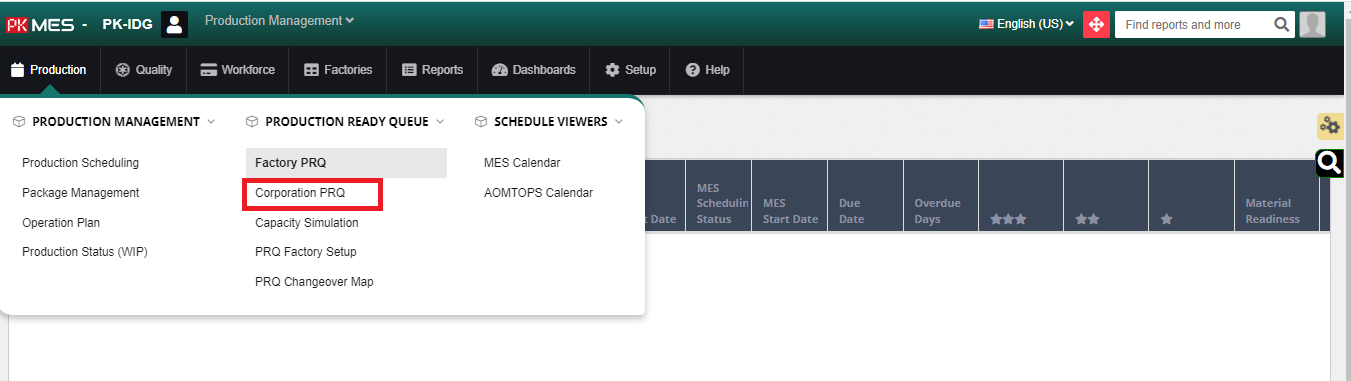
To view data, user fill some criteria as:
- Choose Corporation, Year, Week No, PRQ Display which need to find.
- Press Display Corp. PRQ button to search the data.
- Select more columns.
- Select at least 2 sorting parameters.
- Press confirm button to view the data.
User can see the data as below:


 MES Login
MES Login